AMP Bank GO Everyday Account

- Account keeping fee
- $0
- ATM withdrawal fee
- $0
- Overseas ATM withdrawal fee
- $0
Our verdict
Pay no account keeping fees or international transaction fees and access budgeting tools in the AMP Bank GO App.
This bank account is designed for your day-to-day spending at home and overseas. There are no monthly account fees to worry about and no minimum deposit requirements to meet. Plus, you'll pay no international currency conversion fees when using your debit card overseas and you won't be charged any ATM withdrawl fees by AMP.
This account is exclusively available within the AMP Bank GO app. You can create up to 99 different 'spaces' within the app to help split up your money for different things and help you budget.
Pros
-
No account keeping fee
-
No international transaction fees
-
Google Pay, Apple Pay, PayID available
-
Budgeting tools
-
Free Debit Mastercard
Cons
-
Only available via AMP Bank Go app (not AMP internet banking)
Details
Key details
| Product Name | AMP Bank GO Everyday Account |
| Monthly account fee | $0 |
| Card access | Mastercard |
| Own network ATM fee | $0 |
| International ATM Fee | N/A |
| International transaction fee | 0% |
| Monthly deposit required to waive account fee | N/A |
| Contactless Payments | Apple Pay,Google Pay |
Eligibility
| Minimum Age | 15 |
| Joint account availability | Yes |
| Minimum opening deposit | N/A |
| Residency status | Permanent Australian residents with an Australian address |
Your reviews
Alison Finder
Editorial Manager, Money
You are about to post a question on finder.com.au:
- Do not enter personal information (eg. surname, phone number, bank details) as your question will be made public
- finder.com.au is a financial comparison and information service, not a bank or product provider
- We cannot provide you with personal advice or recommendations
- Your answer might already be waiting – check previous questions below to see if yours has already been asked
Finder only provides general advice and factual information, so consider your own circumstances, or seek advice before you decide to act on our content. By submitting a question, you're accepting our Terms Of Service and Finder Group Privacy & Cookies Policy.
This site is protected by reCAPTCHA and the Privacy Policy and Terms of Service apply.
Jeni Finder
May 04, 2019
Hi Daniel,
Thank you for getting in touch with Finder.
You may link your other accounts to this AMP Access Account and transfer funds using their app.
I hope this helps.
Thank you and have a wonderful day!
Cheers,
Jeni

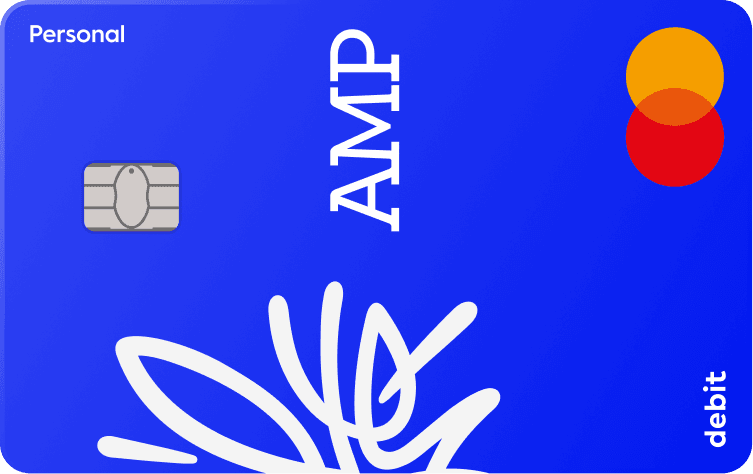
Daniel
May 02, 2019
How much can I withdraw or transfer to another bank account from this account per day?