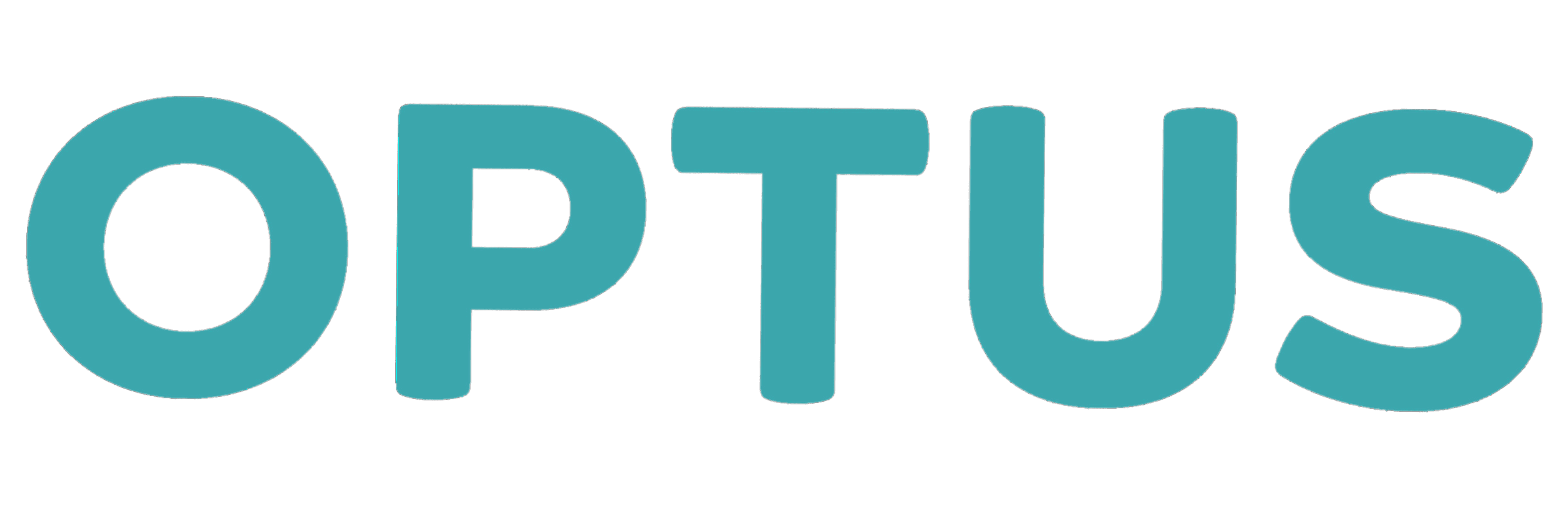
- 103.7% average speed of plan maximum during busy hours
Now that your download speed test results have come through, here's how you can work out if they're any good.
Depending on which NBN speed tier you're signed up to, the average speeds to expect are as follows:
| NBN speed tier | Average speeds | Poor speeds |
|---|---|---|
| Basic I (NBN 12) | 10–12Mbps | 0–10Mbps |
| Basic II (NBN 25) | 20-25Mbps | 0–202Mbps |
| Standard (NBN 50) | 40–50Mbps | 0–40Mbps |
| Fast (NBN 100) | 90–100Mbps | 0–90Mbps |
| Superfast (NBN 250) | 240-250Mbps | 0–30Mbps |
| Ultrafast (NBN 1000) | 300-800Mbps | 0–300Mbps |
If your results are sitting in the "poor" range for your speed tier, you may not be getting what you pay for. You have 2 options:
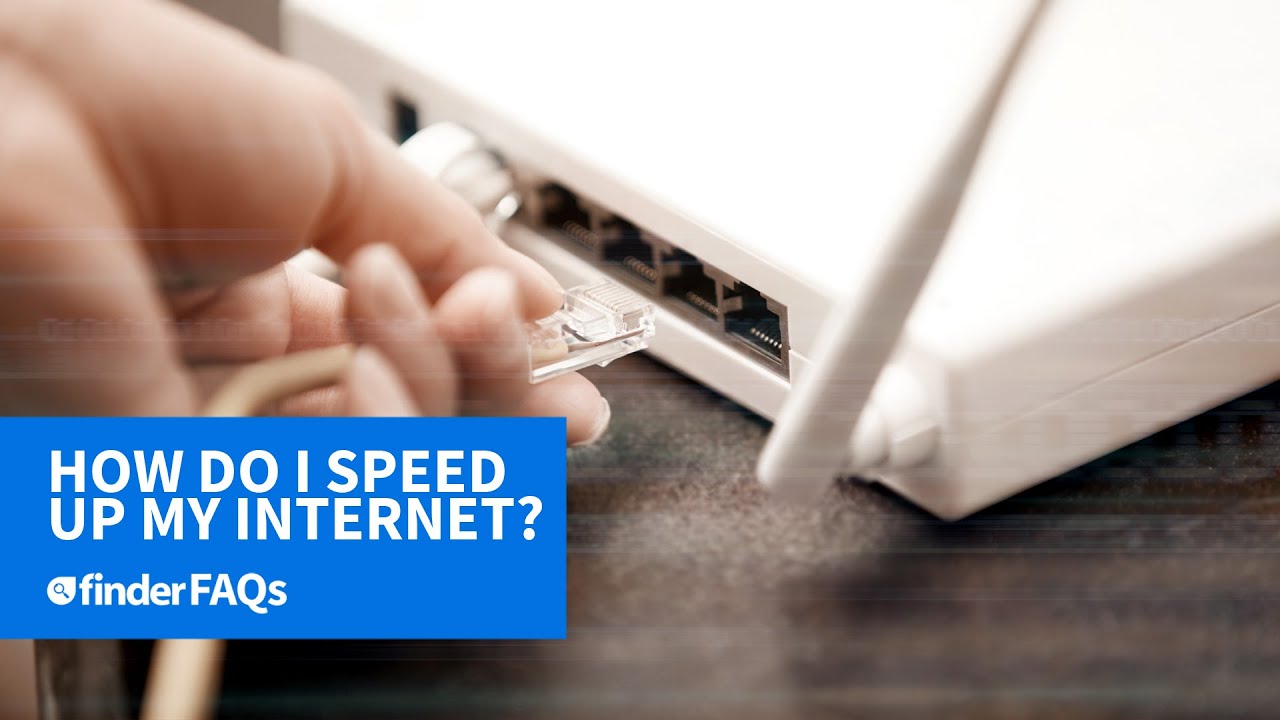
The Australian Competition and Consumer Commission (ACCC) releases a broadband performance report 4 times a year.
The ACCC tests NBN connections during the busiest hours of the day (7–11pm). A score of 100% means a provider reaches its advertised speeds 100% of the time.
The top 4 providers that have performed the best in the latest report are:
Source: ACCC's Broadband performance data for December 2025.
According to our speed test data, the average download speed in Australia ranges from 41.7Mbps to 51.2Mbps.
Here's a look at how the average speeds vary between different states and territories:
Are you happy with your internet speed?
45% of Australians are somewhat satisfied with their broadband speeds, according to our consumer sentiment tracker (November 2023). Tasmanians had the highest number of people very satisfied with their internet speed (32%). Somewhat surprisingly, 29% of people in regional locations were extremely satisfied with their internet speeds compared to only 25% in metro areas.
Learn more about Australia's internet speed statistics.
This will depend on the type of activities you need to carry out online. For a single person, we'd recommend 25Mbps at least.
If you have multiple people in your household that are online simulatanesouly on most days, you'll want to sign up to a plan with faster speeds. Since the pandemic, our internet habits have definitely changed. It also coincides with a growing dependence on technology such as Google Home or Alexa that requires a Wi-Fi connection.
This is why the NBN, and as a result providers, are pushing faster internet speeds at cheaper prices and increasing the cost to households for entry level and mid-tier broadband speeds.
To help you figure out the right internet speed for you, we've laid out a range of typical evening speeds available across each NBN speed tier as per Finder's database. The key takeaway here is that it is possible to get the maximum available speed across each tier so don't settle unless you notice a massive difference in price.
| Speed tier | Typical evening speed | Number of users at one time | Activity |
|---|---|---|---|
| NBN 12 (Home Basic I) | At least 8Mpbs and up to 12Mbps | 1 person |
|
| NBN 25 (Home Basic II) | At least 17Mbps and up to 25Mpbs | 1–2 people |
|
| NBN 50 (Home Standard) | At least 35Mbps and up to 50Mbps | 2–3 people |
|
| NBN 100 (Home Fast) | At least 70Mbps and up to 100Mbps | 4 or more people |
|
| NBN 250 (Home Superfast) | At least 183Mbps up to 250Mbps | 5 - 10 People |
|
| NBN 1000 (Home Ultrafast) | At least 830Mbps up to 844Mbps | 5 or more people | Honestly? Whatever you want. Ultrafast internet is great for lots of everything. |

"In a smaller household, 35Mbps will be fine. If you're working from home, aim towards 70Mbps as a minimum. In a big family or if you're always working with big files, think superfast and look for 120Mbps+ if you can get it."
Skip the upfront costs with an internet plan that includes zero setup fees. Bring your own modem or snag one for $0 with some providers by staying connected for a set time.
4G home internet is a great alternative if the NBN isn’t available or isn’t working for you and you don't need fast speeds.
Get lightning-fast speeds on a 5G home internet plan.
Home wireless broadband can be a good alternative to the NBN for some households, offering fast setup, similar speeds and unlimited data.
See the 10 best and most popular picks among Finder users this month!
You don't have to cheap out to save money on your broadband.
Looking for a contract-free NBN plan that lets you switch anytime? We’ve curated all available options - just choose the speed and price that work for you.
Discounted prices for unlimited internet plans start at around $39 a month with no lock-in contracts.
Dodo offers its customers affordable access to the Internet on a wide range of connection types, including the NBN and mobile internet.
Check out our top 7 picks across NBN and home wireless broadband.
I have Optus 4g. I need my laptop, TV, and vacuum. It doesn’t take all three, only my laptop and TV. I can’t load Vacumme up. Appreciate any advice
Hi Donna, I would suggest reaching out to Optus’s customer support and ask them to help. Give them the model of your vacuum. If that doesn’t pan out please reach out to me and I’ll see what I can do.