CommBank Travel Money Card review
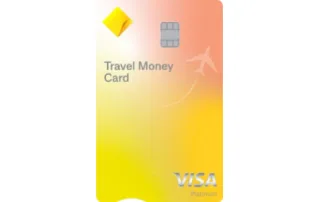
We currently don't have this product on Finder
- Initial Load Fee
- $0
- Reload fee
- $0
Summary
Enjoy the safety and convenience of a CommBank Travel Money Card that lets you load 16 currencies at the same time.
The CommBank Travel Money Card is a prepaid Visa card that lets you load up to 16 currencies and lock in exchange rates. You can manage your account online, save on loading fees and enjoy peace of mind thanks to chip and PIN-protection.
Details
Features
| Available Currencies | AUD, USD, CAD, EUR, GBP, HKD, CNY, JPY, NZD, SGD, THB, VND, AED, FJD, IDR, INR |
| Multiple Currencies on One Card? | Yes |
| Number of Cards Issued | 2 |
| Minimum Load Amount | $1 |
| Maximum Load Amount | $100,000 |
| Maximum Load Amount (Annual) | $1,500,000 |
| 24 Hour ATM Cash Withdrawal Limit | $2,500 |
| 24 Hour Purchase (POS) Transaction Limit | $7,500 |
Fees
| Card Issue Fee | $0 |
| Initial Load Fee | $0 |
| ATM Withdrawal Fee | AUD $3.50, USD $2.50, GBP £2.00, EUR €2.20, NZD $3.50, CAD $3.00, JPY ¥220, SGD $3.50, HKD $17.00, THB ฿80.00, VND ₫50000, CNY ¥15.00, AED 10.00 |
| Transaction Fee (for Purchases) | $0 |
| Card Replacement Fee | $0 |
| Currency Conversion Fee | 3% |
| Account Closing Fee | $0 |
Restrictions
| Minimum Age | 14 |
| Available to Temporary Residents? | No |
What currencies can I load on the CommBank Travel Money Card?
The CommBank Travel Money Card supports 16 major currencies including:
- United States dollar
- Euro
- Great British pound
- Australian dollar
- Japanese yen
- New Zealand dollar
- Hong Kong dollar
- Canadian dollar
- Singapore dollar
- Thai baht
- Vietnamese dong
- Chinese renminbi
- Emirati dirham
- Fijian dollars
- Indonesian rupiah
- Indian rupees
There are no fees involved when you load funds into a foreign currency wallet, transfer funds between currency wallets on the card, or spend money in a currency that isn't loaded or supported by your card. Instead, a retail foreign exchange rate determined by CommBank is applied at the time of conversion. You can find the foreign exchange rates on the CommBank website or on the CommBank app under "Tools & Calculators" and "Foreign Exchange Toolkit".
Your currencies will be locked in at the bank's retail foreign exchange rate applicable on the day your transfer or payment is processed. When loading or reloading, the money will be available the same day for transfers from CommBank transaction accounts and up to two business days for BPAY transactions.
What if I want to spend money in a different currency to the ones loaded on my card?
When spending money in a currency that is unsupported or insufficiently loaded on your card, the next available currency balance in your currency order will be used. You may customise your currency order through NetBank or by calling +61 1300 660 700. Otherwise, the following default currency order applies.
To illustrate, when paying for a US$50 lunch in Los Angeles, it turns out that you only have US$21 in your US dollar wallet. Instead of declining the transaction, your card is debited in Euros instead, since you have sufficient Euros in your account. CommBank's prevailing retail foreign exchange rate is applied to convert your Euros into US dollars.
Where can I use my Commonwealth Bank Travel Money Card
The CommBank Travel Money Card enjoys the worldwide acceptance of the Visa network and can be used in-store, at ATMs, online, over the phone and by mail order. However certain merchants and financial institutions may not accept the card, including stores where Visa prepaid cards are not accepted or where merchants process transactions manually.
You also can't use your travel card for direct debits, for installments or recurring payments, for direct credit payments including sales tax refunds, for over-the-counter cash withdrawals, or for transactions in countries prohibited by US government sanctions and laws (e.g. Cuba, Iran, Libya and Sudan).
Features of the CommBank Travel Money Card
When you apply for a CommBank Travel Money Card, you can look forward to the following benefits and features:
- Locked-in exchange rates. When you load funds on your card, they'll be locked in at the exchange rate you got when you loaded your card. This will give you peace of mind and help you manage your budget since you don't have to deal with fluctuating exchange rates. Foreign exchange rates are available on the CommBank website or in the CommBank app by following "Tools & calculators" to the "Foreign Exchange Toolkit".
- Additional card. Your free backup card ensures that you'll still be able to access your money should the first card be lost, damaged or stolen.
- Smartphone app. Enjoy the modern convenience of currency planning from your smartphone with the CommBank app. Monitor your expenses, convert currencies and reload funds while on the go.
- Worldwide ATM alliance. The robust Visa alliance ensures that you will be able to access cash almost anywhere in the world.
- Concierge service. Enjoy the luxury of personal concierge services when you need dinner reservations, air tickets, accommodation or concert tickets booked for you.
- Purchase security insurance. If an item purchased on your card gets lost, stolen or damaged in the first 90 days, your card insurance coverage ensures that it will be repaired or replaced for free.
How much does the CommBank Travel Money Card cost?
This table lists the costs associated with this card and when you'll be charged them.
| Type of fee | Cost | When you'll be charged |
|---|---|---|
| Issue fee | $0 | This is a one-time fee when you purchase the card. Gold, Platinum and Diamond credit card holders, as well as Platinum Debit Mastercard holders and students, can get this fee waived by applying in-branch. |
| Load/reload fee | $0 | This includes the first time you load your card and each subsequent reload. |
| Currency conversion fee | 3% | Each time a purchase or an ATM withdrawal is made in a currency not covered by your card or when funds are transferred between the currencies on your card to complete a purchase or withdrawal |
| International withdrawal fee | EUR 2.20 GBP 2.00 AUD 3.50 JPY 220 NZD 3.50 HKD 17.00 USD 2.50 CAD 3.00 SGD 3.50 THB 80.00 VND 50,000 CNY 15.00 AED 10.00 | Each time you withdraw cash, these charges apply respectively to the currency you are withdrawing |
| Inactivity fee | Nil | Some travel cards may charge a fee when your card has been inactive for a stipulated period. |
| Closure/Cash out fee | $0 | You will not be charged a fee for closing your account and your funds will be credited to a nominated Australian bank account in Australian dollars converted at prevailing retail foreign exchange rates. |
| Replacement card | $0 | While your back-up card is free, you will be charged $0 when requesting a replacement for a lost or stolen card. |
How to use the CommBank Travel Money Card
Follow these simple steps to start using your CommBank Travel Money Card:
- Activating the card. For cards purchased in-branch, your two cards have already been automatically activated. For cards purchased online via NetBank, including replacement or reissued cards, you will need to activate your cards online. In any case, you should set up a PIN for each card by logging in to NetBank, going to a CommBank branch or calling the Travel Money Customer Service Centre at 1300 660 700, or +61 2 9374 0609 from overseas.
- Loading funds on the card. Different currencies can be loaded on your card at the time of purchase, which will be subject to the bank's foreign exchange rates at that time. When reloading the card, funds will be accepted in Australian dollars and converted into your primary currency according to your currency order. The applicable exchange rate is taken on the day your payment is processed, which is instant when paying cash in-branch or transferring funds via NetBank from a CommBank transaction account and up to two business days when using BPAY.When reloading via BPAY, you may only load one currency at a time. You will need to wait for your first BPAY transaction to be completed before changing your currency order and making another transfer to that primary currency. Each load and reload must be more than the equivalent of AUD$1 and less than AUD$100,000.
- Managing your online account. You can manage your account online at NetBank or on your smartphone's CommBank app. You can view your balances and transaction history, transfer currencies within the account, reload funds, and make real-time fund transfers to and from eligible CommBank accounts. You can also change your PIN and currency order, set up SMS alerts and lock or unlock your card for security reasons when necessary.
Must read: What do I do if I return home with foreign currency remaining on the card?
You could choose to keep the funds for your next trip or withdraw the cash in Australian dollars via an ATM. Since ATM fees apply, you could also transfer the funds to your Commonwealth Bank transaction account via NetBank, if you have one. You may also consolidate currencies by transferring funds to another CommBank Travel Money Card, if you have one.
Who do I contact if my card is lost, stolen or damaged?
Report loss or theft immediately by calling 1300 660 700 or +61 2 9374 0609 when overseas. Similarly, if you suspect your card has been subject to unauthorised use, notify the bank immediately by calling 13 22 21 or +61 2 9374 0609 when overseas.
How to apply for a CommBank Travel Money Card
For existing CommBank customers with NetBank accounts, ordering is a simple online process which involves logging into NetBank. Your card will then arrive in the mail in under six business days. If you are not an existing CommBank customer, you may need to sign up for Netbank access at a branch and then apply for the card online.
Are there any eligibility requirements?
While you do not need to be an existing Commonwealth bank customer, you must be more than 14 years old and satisfy customer identification requirements. You will have to register with NetBank when purchasing the card. Also, you are limited to only having five active Travel Money Cards at any one time.
The CommBank Travel Money Card offers up to 16 major currencies and fee-free loads and reloads. Make sure to factor the card issue, replacement fees and ATM withdrawal fees when comparing your options. When deciding which travel card to get, use our travel money comparison table to compare your available options and find the right card for your spending needs.
Sources
Your reviews
AAAAFinder Finder
You are about to post a question on finder.com.au:
- Do not enter personal information (eg. surname, phone number, bank details) as your question will be made public
- finder.com.au is a financial comparison and information service, not a bank or product provider
- We cannot provide you with personal advice or recommendations
- Your answer might already be waiting – check previous questions below to see if yours has already been asked
Finder only provides general advice and factual information, so consider your own circumstances, or seek advice before you decide to act on our content. By submitting a question, you're accepting our Terms Of Service and Finder Group Privacy & Cookies Policy.
This site is protected by reCAPTCHA and the Privacy Policy and Terms of Service apply.
Richard Whitten Finder
September 24, 2025
Hi Howard,
Yes it looks like you can’t get the card in a branch any more. You may have to sign up for Netbank in a branch but get the card online. I will update our guide to reflect this.
transfer of funds from my bank account to the Travel card
June 22, 2025
i want to transfer funds now I am overseas to my commonwealth travel card from my bank account but how do i do that please
Sarah Megginson Finder
June 23, 2025
Hi Heather,
You can transfer money from your CBA account to the travel card using your internet banking or the CBA app. If you don’t have a CBA bank account, you can log into your usual bank and enter the Biller Code 113167 then your customer reference number (your 16-digit Travel Money Card number). Note that BPAY can take 2-3 business days to appear. Best of luck!
Show more Show less
Tony
November 06, 2024
Can you use the comm bank travel money card as tap and go without a phone app
Angus Kidman Finder
November 06, 2024
Hi Tony, The Travel Money Card requires you to enter a PIN when you make a transaction, so it doesn’t offer a full “tap and go” experience, whether you use a card or your phone.
Richard27
May 20, 2024
How do we transfer a balance from a travel money card which expired more than three months ago?
Sarah Megginson Finder
May 24, 2024
Hi Richard, We’re a review and comparison site and we’re seperate from CBA, so we can’t provide customer support. There should be an easy way to transfer the funds to your bank account, but we recommend you contact them directly to find out how to get access to your funds: you can call them 1300 660 700.
Show more Show less
Vincent
April 15, 2024
Can I use my travel card in bali? It isn’t a listed currency. Thanks
Sarah Megginson Finder
July 03, 2024
Hi Vincent,
This Travel Money Card can be accepted all over the world wherever Visa is accepted. If the currency of your travel destination (ie Bali) isn’t listed, you can still load and use Australian Dollars, but you will pay currency conversion fees. They use the CommBank Foreign Exchange Rate, which includes a profit margin, when calculating this fee.
Hope this helps!
Show more Show less

Howard Leah
September 17, 2025
Went to my com branch to request a travel card (exsisting customer) Was told I must apply through net bank.i do not use this service, and I am not comfortable doing so . Told unless I did this I couldn’t make use of this service. Reading your information if I wasn’t an exsisting customer I could apply at a branch if I provide the relavent doucumentation. Really find this strange?
Show more Show less