NGRAVE ZERO review

- Supported assets
- 3,500
- Price (USD)
- $398
- Wallet type
- Hardware wallet
Our verdict
The NGRAVE ZERO has the highest security rating of any crypto hardware wallet on the market today. But it lacks some features and attributes that its competitors have.
The team at NGRAVE has taken many steps to help you secure your digital assets.
The NGRAVE ZERO is the only crypto hardware wallet with an EAL7 rating, and the device itself is built to withstand physical attacks.
When you use the device in conjunction with GRAPHENE, it seems that NGRAVE has created the most secure multi-crypto wallet on the market today.
With that said, it's impossible to know for sure exactly how secure the device is, given that its code is partially closed source, which means it cannot be audited by the general public.
Also, if you're looking for a crypto hardware wallet that can interact with DeFi protocols, you may want to look to Ledger or Trezor instead. And if you're a Cardano (ADA), Cosmos (ATOM) or Polkadot (DOT) enthusiast wishing to keep these assets in cold storage, you'll have to look elsewhere.
Before purchasing the NGRAVE ZERO — or any crypto wallet for that matter — research other crypto wallets before deciding which is best for you.
It bears remembering, though, that hardware wallets like the NGRAVE ZERO are still widely considered one of the safest ways to store your crypto, particularly if you're a high-volume investor or plan on holding for the long term.
Pros
-
Enables air-gapped signing for crypto transactions
-
EAL7 certification — the highest level of certification for protection against hacks
-
Randomized generation of private keys offline during wallet setup
-
Supports many major blockchains and crypto assets, including Ethereum NFTs and ERC20 tokens
-
High-resolution 4-inch colour LCD touchscreen
-
Easy-to-use LIQUID companion app
-
Sturdy physical build
Cons
-
Expensive
-
Doesn’t support staking or DeFi
-
The device’s code is not completely open-source(1)
-
Firmware updates are easier when the device is connected to the internet
-
Shorter track record than competitors like Ledger and Trezor
Overview
The NGRAVE ZERO is the only crypto hardware wallet on the market today with an EAL7 rating, the highest rating a hardware wallet can receive regarding protection from penetration (hacks)(2). The device enables you to sign crypto transactions without connecting it to the internet, which eliminates certain vulnerabilities. It also enables you to use your biometric information to help you secure your digital assets.
However, the NGRAVE ZERO doesn't have some of the capabilities that its competitors have, like the ability to connect with software wallets or decentralized apps (dApps) that let you put your assets to work in the decentralized finance (DeFi) space. It also doesn't support certain major blockchains and crypto assets like Cardano (ADA), Cosmos (ATOM) and Polkadot (DOT).
NGRAVE ZERO + GRAPHENE + LIQUID
Not only does The NGRAVE ZERO have an EAL7 rating and enable crypto transactions while the device remains offline, but it's also physically secure. Its metal casing is designed to both protect against physical tampering and respond to it. The device will destroy the private key information protected by the Secure Element chip — the same type of chip used in passports and credit cards — in the device if it senses someone trying to penetrate it physically.(2)
NGRAVE also offers GRAPHENE — a stainless steel private key backup solution — to help keep your crypto safe. These two steel plates on which you inscribe your private key can withstand extreme temperatures and corrosion.

NGRAVE's LIQUID app — available for iOS and Android devices — helps you make secure crypto transactions. The app is both password- and PIN-protected, and you must use it in conjunction with the NGRAVE device to sign transactions.
What's in the box?
If you purchase a basic NGRAVE ZERO hardware wallet, you'll receive a the NGRAVE device plus a USB-C cable.
In the NGRAVE ZERO + GRAPHENE combo pack, you'll find the following items:
- The NGRAVE device
- The upper and lower stainless steel plates
- Center punch pen
- USB-C cable
- 3 direction sheets: one for the NGRAVE device, one for the GRAPHENE steel plates and one for the mobile phone app that corresponds with the device
- 1 "Important Notice" sheet
- 1 "Recovery Phrase" and "NGRAVE Perfect Key" sheet
- 3 stickers
If someone has accessed your device, it may be vulnerable to hacking and theft of funds. Contact NGRAVE support if you have any concerns about the integrity of your device.
NGRAVE ZERO price
The NGRAVE ZERO costs $398, and the NGRAVE ZERO + GRAPHENE costs $498.
The price of the device is high when weighed up against comparable devices like the Ledger Stax, which retails for $399, or the Trezor Model T, which retails for $129.
Where to buy the NGRAVE ZERO
Purchase the NGRAVE ZERO from NGRAVE's website — and not from a third party — to reduce the chances of someone tampering with your device before it reaches you.
NGRAVE does not currently work with any resellers.(4)
NGRAVE wallet coin support
NGRAVE supports many major crypto networks, coins and tokens. Some of these include Bitcoin (BTC), Ethereum (ETH), Binance Coin (BNB), Solana (SOL) and Polygon (MATIC).
The wallet also supports Ethereum tokens (ERC20) and MultiversX tokens (ESDT) tokens.
Managing NFTs on the NGRAVE ZERO
The NGRAVE ZERO supports NFTs on Ethereum.
The NFTs you manage with the wallet are displayed in a gallery via the LIQUID app.
NGRAVE security
The NGRAVE ZERO has an EAL7 security rating, the highest level of security for crypto wallets.
The device uses a Secure Element chip to protect the private key for your crypto assets.
Also, the device itself is secure on a number of levels and is designed to protect your digital assets from physical attack in the following ways:
- Tamper protection: The physical casing of the device is metal and difficult to penetrate.
- Tamper evidence: There is no way to open the device without someone leaving some type of evidence of doing so.
- Tamper responsiveness: The device itself has ways to detect if someone tries to open it and will erase all secrets from the Secure Element if someone tries to penetrate it.
However, because the code for the device isn't completely open source — like the code for Trezor devices is — it's technically impossible to know if NGRAVE has access to the private keys to the device via its operating system (OS) or if the keys can be extracted from the firmware when and if you plug it into your computer to update the firmware.
When I asked the CEO and co-founder of NGRAVE, Ruben Merre, if NGRAVE has or can gain access to their users' private keys, he responded with the following:
"NGRAVE never has access to users' private keys.
The keys are made on the spot with the device by the user. So, the user is offline, ideally alone with the device, and will add their biometrics to create the key. After that, they can shuffle the final key to make sure even NGRAVE has no clue what that final key is.
The keys remain offline at all times on ZERO — that's the advantage of being fully air-gapped.
Our secure OS (operating system) only protects; it cannot communicate your keys anywhere. YOU are the one who is ALWAYS in control."
How to set up the NGRAVE wallet
Setting up your NGRAVE is a multi-step process that takes about 30 minutes. You'll have to complete some preliminary steps before the official 8-step setup process specific to the NGRAVE device begins. The device presents directions on its screen in an easy-to-follow way.
In the preliminary steps, you'll do things such as choose your preferred language, verify the device and choose an 8-digit PIN.
To create a new wallet, select the type of wallet you want to create: a "Mnemonic wallet" or an "NGRAVE wallet." The mnemonic wallet lets you back up your wallet with the standard 24-word recovery seed phrase, while the NGRAVE wallet offers a more robust form of security. When I set mine up, I chose "NGRAVE wallet," which NGRAVE suggests.
To set up the NGRAVE wallet, follow these 8 steps:
- Add your fingerprint on the camera screen on the back of the device. (You can also opt to not do this.)
- Tap Freeze to stop the random key generator from generating your keys. Once the keys have been generated, choose Next.
- Select one or more of the 8-character number and letter strings presented and then select Shuffle once more.
- Select Next after viewing the wallet's unique key, which is 64 characters long (8 groups of 8 numbers and letters).
- Write the key on the provided piece of paper and/or use the center punch pen and the stainless steel plates to safely record your key offline. Once finished, select I have made a back up. Be very careful when writing down your key or punching it onto steel. If you do this incorrectly, you won't be able to retrieve your digital assets if you lose your NGRAVE wallet.
- Select the coins you'd like to manage with your device.
- Scan the QR code presented on the screen's device to download the LIQUID app.
- Scan the QR code from ZERO to sync the wallets.
How to use the NGRAVE ZERO wallet
Before transacting with the NGRAVE ZERO, you'll want to make sure the device is synced with the NGRAVE LIQUID mobile app.
Connecting with the NGRAVE LIQUID app
- Scan the QR code to download NGRAVE LIQUID during setup.
- Scan the QR code from the ZERO to sync the wallets.
- Create a 8-digit passcode for the app or face or touch ID.
- Each time you add new crypto asset apps to the NGRAVE ZERO, you'll have to resync the device to have all the crypto assets appear in the LIQUID app.
Adding coins to your NGRAVE wallet
Follow these steps to add crypto assets to your NGRAVE ZERO:
- Select the Add a coin icon on the dashboard screen. You'll then be directed to a search screen.
- Type in the name of the coin or token you'd like to add.
- Choose Select when the asset's name appears in the search bar.
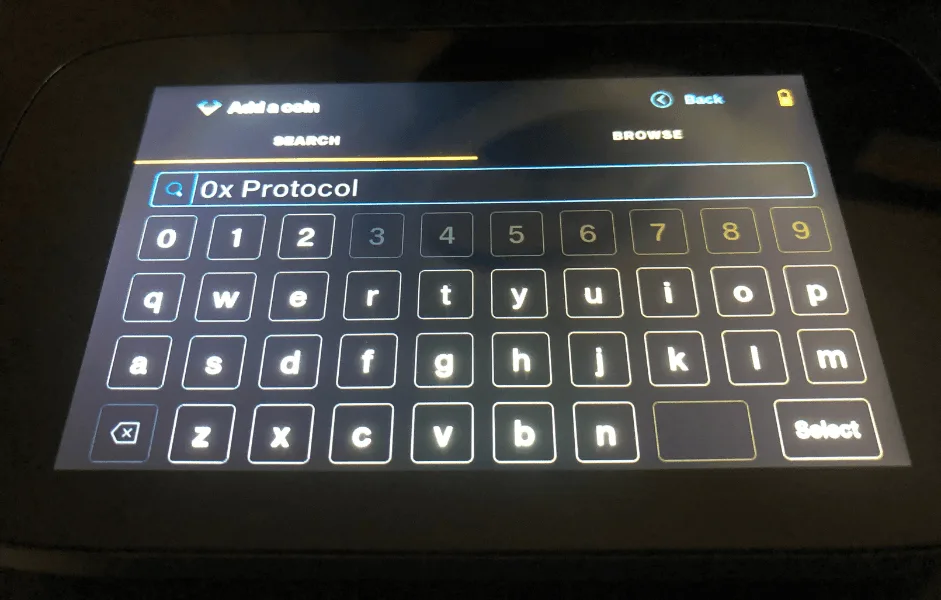
You can also search using the Browse tab, which is next to the Search tab at the top of the screen. From the Browse tab:
- Enter the number or letter with which the name of the coin you're looking for begins.
- Scroll to find the coin or token you're looking for.
- Select the coin once you find it.
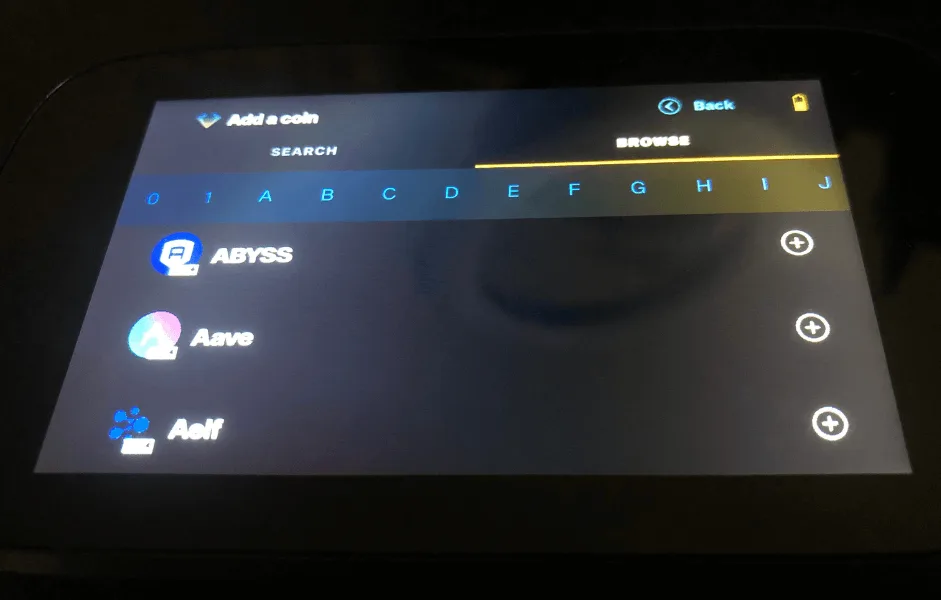
Receiving funds on your NGRAVE wallet
You can receive transactions using either the NGRAVE ZERO itself or the NGRAVE LIQUID app.
If you're in the presence of the person sending you crypto, you'll only need your NGRAVE ZERO. You simply have to select the asset you want to receive from your dashboard and then choose Receive before allowing the sender to scan your QR code, which transmits your public wallet address for that asset to the sender.
If you want to receive crypto assets via an online transaction, use both your NGRAVE ZERO and the LIQUID app.
Using LIQUID, select the asset you want to receive and then select the yellow Receive icon.
You'll be brought to a screen that displays both a QR code and your public wallet address. Before sharing this address, make sure to check that the address is the same on your NGRAVE ZERO. If there's a discrepancy, do not share the public address from LIQUID and contact NGRAVE's customer support team to report the issue.
If the addresses are the same, select Copy or Share your address to either paste it into a field or message to the sender or choose the method through which you want to share it.
Sending funds from your NGRAVE wallet
Sending funds from your NGRAVE ZERO is more complicated than receiving them.
Follow these steps to send funds from your NGRAVE wallet:
- Open the LIQUID app and select the asset you want to send.
- Select the Send button.
- Add the recipient address, the amount of the asset you want to send, the memo (if necessary) and the speed and rate at which you want to send the assets.
- Scan the QR code LIQUID presents with the NGRAVE ZERO.
- Select Sign.
- Enter your 8-digit PIN.
- Scan the QR code on the NGRAVE ZERO with your phone and a confirmation screen should pop up (if the transaction doesn't send, the app will offer you the option of contacting customer support).
Staking with the NGRAVE wallet
Neither the NGRAVE ZERO nor the LIQUID app support staking.
Compare the NGRAVE wallet to other hardware wallets
| NGRAVE ZERO | Ledger Stax | Trezor Model T | |
|---|---|---|---|
| Not rated yet | Finder score
★★★★★ | Finder score
★★★★★ | |
| Dimensions | 125 x 70 x 13mm | 85 x 54 x 6mm | 64 x 39 x 10mm |
| Weight | 214g | 45.2g | 22g |
| Screen type | LCD touchscreen | e-ink touchscreen | LCD touchscreen |
| Screen size & resolution | 4" diagonal; 480 x 800px; 600Cd/m2 clarity | 3.7" curved screen; 672 x 400px | 1.54"; 240 x 240px |
| Coin and token support | 15 blockchains; Ethereum tokens (ERC20), Multivers (ESDT) tokens | 5,500+ | 1,000+ |
| Bluetooth | ❌ | ✅ | ❌ |
| Backup | NGRAVE 64 character backup; 24-word seed phrase | 24-word seed phrase | 12 to 24-word seed phrase |
| Connection type | Air gapped (and USB-C for firmware upgrades) | USB-C; Bluetooth | USB-C (for mobile); WebUSB |
| Native NFT support | ✅ | ✅ | ✅ |
| Security rating | EAL7 and RoHS certified | EAL6+ and RoHS certified | CE and RoHS certified (consumer safety, health and environmental health award) |
| Mobile phone compatibility | ✅ (iOS and Android) | ✅ (iOS and Android) | ✅ Android only |
| Exchange built in to native software | ❌ | ✅ | ✅ |
| Supported desktop operating system (OS) | N/A | Ledger Live | Trezor Suite |
| Price (USD) | $398 | $399 | $129 |
NGRAVE ZERO alternatives
Frequently asked questions
Sources
Your reviews
Frank Finder
Senior Analyst
You are about to post a question on finder.com.au:
- Do not enter personal information (eg. surname, phone number, bank details) as your question will be made public
- finder.com.au is a financial comparison and information service, not a bank or product provider
- We cannot provide you with personal advice or recommendations
- Your answer might already be waiting – check previous questions below to see if yours has already been asked
Finder only provides general advice and factual information, so consider your own circumstances, or seek advice before you decide to act on our content. By submitting a question, you're accepting our Terms Of Service and Finder Group Privacy & Cookies Policy.
This site is protected by reCAPTCHA and the Privacy Policy and Terms of Service apply.
