We may sign up for frequent flyer memberships on our own, but there are times when these loyalty accounts can help the whole family – and boost rewards in the process. It’s this area of service that sets Virgin’s Velocity Frequent Flyer program apart from many others, with a dedicated range of Family Benefits that make it easier for members to include their loved ones.
Velocity provides members with various ways to share perks with family members, whether in the form of sharing and pooling points, booking airfares for one another, or inviting guests to the airport lounge. To ensure you and your family get the most out of your Velocity Points, here are the key family benefits you can enjoy.
The standard range of Velocity Family Benefits
There are four main Family Benefits categories that any Velocity member can use. These are focused on earning and sharing points, but also offer some key features for new parents or parents-to-be. Here’s a breakdown of each feature and how or when you can use them to your (and your family’s) advantage.
1. Family Pooling
Family Pooling lets you combine Velocity Frequent Flyer points and Status Credits with other family members that live at the same home address. You can add up to six family members to a pool – including a nominated beneficiary – with a maximum of two adults and four children under 18 years of age.
Pooled points and Status Credits are then available to a nominated Velocity member within the family, known as the beneficiary. The beneficiary can then use them for any rewards redemption such as flights, or to upgrade to a higher membership level. It’s great for families that travel a lot, as it means everyone can earn points individually, but then share the points for future bookings.
You can set up Family Pooling in a few simple steps:
- Log in to your Velocity account.
- Select “Family Pooling” on the left hand side of the screen.
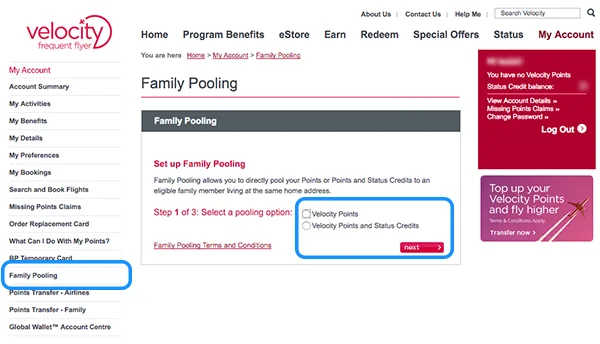
- Select a pooling option (points or points and Status Credits).
- Provide the name and membership number of the family member nominated as a beneficiary.
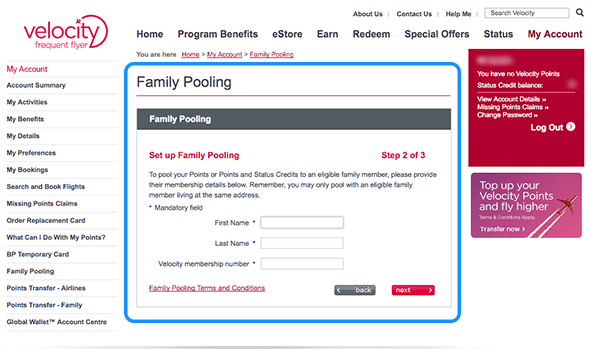
- Confirm all the details and accept the terms and conditions.
- Repeat this process for all other family members.
Must read: A few things to remember
When you pool your points and Status Credits, the beneficiary is the one that gets access to any new points or Status Credits you earn. That also means you’ll only have access to the points and Status Credits you had before signing up (until they expire). So if you’re a few Status Credits off a higher membership level (Silver, Gold or Platinum), it might be better to wait until you reach that membership level before signing up to pool both points and Status Credits.
You can also update your Family Pooling to go to a different beneficiary following the same steps above. This is a handy option if you want someone else to be able to reach a higher Status Level or earn points for a particular rewards goal.

"Family Pooling is one of Velocity's best features. If you're regularly travelling for work but also have young kids, it's a great way to pool all the points you earn on a family holiday so you can use them for your own upgrades."
2. Membership pause for parental leave
When you are a Silver, Gold or Platinum Velocity member, you usually have to maintain this status by earning a set amount of Status Credits every year. If you are expecting a new addition to your family, travel could be less frequent for a while. That’s where Membership Pause can be useful – it lets you maintain your current membership level for a six-month period. Then, when the Membership Pause period ends, you will resume your membership at the same level for another 12 months.
Key details for Velocity Membership Pause
When you’re approved for Membership Pause, you can also continue to earn and redeem points and Status Credits. Your existing Status Credits also expire as usual (but your membership level stays the same). A membership pause can be used once for every child under the age of two, and it’s available for both parents of the same child.
These terms give you a great amount of flexibility to choose the right time to pause your membership, whether that’s just before or after pregnancy, or in the first two years of your child’s life. You can set up a membership pause by calling the Membership Centre and requesting it.
Keep in mind that you may also be asked to provide documentation for the child, whether it’s related to pregnancy, recent or future childbirth or adoption of a child.
Velocity recommends any of the following as supporting documentation:
- A doctor’s certificate
- A birth certificate
- An adoption or foster parent registration certificate
It’s a good idea to have these details handy before you call so that you can refer to it as necessary. That way the Membership Pause can be set up as quickly as possible and you can get on with things.
3. Family points transfers
As the name suggests, this feature gives you the option of transferring points from your account to that of another family member. All you have to do is login to your account, select “Points Transfer – Family”, fill out their details, and tick the terms and conditions boxes. You can even send a message with the points if you want. We've highlighted the steps here.
Must read: Some of the restrictions you’ll want to consider include:
- You can transfer a minimum of 5,000 points and a maximum of 125,000 points at a time.
- Family points transfers can be made up to four times per membership year.
- The transfer has to be made to an eligible family member:
It’s also important to note that the way you choose to transfer points can make a difference. While it’s free to do a family points transfer online, it will cost $20 if you call the Membership Centre and request the transfer that way.
Family Benefits for Gold and Platinum Velocity members
If you are a Gold or Platinum Velocity member, you get access to a number of additional Family Benefits options when it comes to booking flights, lounge access and membership levels.
For Gold and Platinum members
Guaranteed economy Reward Seats for an annual family trip
Velocity will help you find the Economy Rewards Seats you want when booking a family trip for up to four people. This guarantees the rewards seat price, and applies to any destination in Australia for Gold members, as well as hundreds of worldwide destinations for Platinum members. This is a great option if your family wants to travel at a peak time, such as Easter, school holidays or the Christmas period.
It’s also good to know that while the Guaranteed Reward Seats option will expire if it’s not redeemed before the Gold or Platinum Membership review date, the travel dates for flights can be outside of that. So if you were a Gold member when you booked, but don’t earn enough Status Credits to maintain in a few months later, you’ll still get the benefit of your pre-booked, Guaranteed Reward Seats. You can also make bookings while on a Membership Pause for Parental Leave, and while the points used for these bookings have to come out of the Gold or Platinum member’s account, you may be able to use a combination of points-plus-pay if you don’t have enough points for all four Reward Seats.
Family-friendly lounge access
Gold Velocity members can invite one additional guest into the Virgin Australia, and Platinum members can invite up to three additional guests. Both Gold and Platinum members can also be accompanied in the lounge by up to two children under the age of 12. To access a Virgin Australia Lounge, you will have to show your membership card and travel itinerary or boarding pass. You may also need to sign your guest or guests in, or show they are travelling with you. So make sure you have all these details handy when you get to the airport lounge.
For Velocity Platinum members only
Companion memberships
Platinum members can gift a Gold or Platinum membership to a family member or friend using additional Status Credits. To gift a Gold membership, you need to earn an extra 500 Status Credits and for Platinum you need to earn 1,000.
It’s worth noting these credits are only available for gifting a membership once you earn enough to maintain your own Platinum status. Otherwise it’s a great opportunity to share the perks with a loved one when you are a frequent flyer.
With all of these family benefits available through Velocity, you have a greater range of opportunities to earn and use points, book family trips, take care of your pets and get more out of being a frequent flyer member. The program is also updated on a regular basis, so keep an eye out for updates throughout the year to stay on top of all the ways you and your family can reap these rewards.
Ask a question
2 Responses
More guides on Finder
-
Coles iPhone Velocity points hack is back
You could easily score up to 25,000 bonus Velocity Points.
-
Points hack: Earn Velocity Points at IKEA
You can earn up to 25,000 Velocity Points – here's how.
-
How much are Virgin Velocity Points worth?
Here's exactly what your Velocity Points are worth in cold hard cash, plus the best ways to spend them.
-
How to buy Velocity Frequent Flyer Points
Get reward flights faster by purchasing Velocity Points - here's what you need to know.
-
19 ways to earn Velocity frequent flyer points
Discover and compare all the different ways you can earn and maximise your Velocity Frequent Flyer Points.
-
How to transfer your Velocity Frequent Flyer Points to family members
Velocity allows you to transfer your points to an eligible family member up to four times per membership year. Learn how you can make the most out of transferring your points and family pooling.

I will be paying for my grandchild to travel with me overseas. We do not live at same address but we do have same surname. How can I get status credits & ff points added to my frequent flyer number?
Hello Gina,
Thank you for your inquiry.
As per Family Pooling Terms and Conditions 14.9 The Beneficiary Account and Contributing Accounts must be held by Members of a family living at the same residential address.
This is an eligibility requirement for the additional status credits/points to be earned.
Hope this helps.
Cheers,
Jonathan