Compare NBN plans
Compare other products
We currently don't have that product, but here are others to consider:
How we picked theseHow the Finder Score helps you find a better broadband plans
We designed the Finder Score to simplify your search for the best NBN and Home Wireless plans. By analysing hundreds of options from over 40 providers, we evaluate pricing, speeds, data allowances and plan features. Each factor is weighted and combined to generate a score out of 10 — helping you quickly spot the most competitive plans on the market. Read the full breakdown.
How do I compare NBN plans?
The key to comparing NBN plans is finding the right balance between price and speed - everything else comes after.
If any of the points feel unclear, don't worry, as we'll be unpacking them further in the guide.
1. Choose the right speed tier
There are several NBN speed tiers, ranging from NBN 12 at the slowest to NBN 2000 at the fastest.
As part of NBN's speed upgrades on 14 September 2025, the line-up was reshaped: three new tiers - NBN 500, NBN 750, and NBN 2000 - were added, and some existing plans were boosted to higher speeds.
For a lot of people, the sweet spots remain NBN 50 and NBN 100, which offer plenty of speed for everyday use.
Beyond NBN 100, the fastest speeds are only available if your home has a Fibre to the Premises (FTTP) or Hybrid Fibre Coaxial (HFC) connection.
If you have one of these connections, many providers are moving customers onto the boosted speed tiers. For example, if you’re on NBN 100, you might be eligible for NBN 500 at around the same price.
We'll cover speed and connection types in more detail later in the guide.
2. Typical evening speeds
Every NBN plan is tied to a specific speed tier, but the speeds you actually experience in the evening (7-11 pm) can vary due to network congestion.
This is called the typical evening speed. For example, an NBN 100 plan has a maximum speed of 100 Mbps, but a provider might list its typical evening speed as 98Mbps.
The faster the typical evening speed, the more reliable it'll be during the busiest hours of the day.
3. Data allowance
Unlimited data NBN plans are now the norm, though a few providers still offer data-capped plans for just a few dollars less.
These are becoming increasingly rare and generally aren't great value for money.
4. Price and sign-up discounts
The general rule is that faster speeds cost more. However, after multiple NBN price hikes, and the new speed upgrades, the gap between slower and faster plans has narrowed, so it's worth comparing across the board.
Providers are also using these changes to make higher-speed plans more appealing.
Many plans also come with introductory discounts - most commonly for the first 6 months, so you can save even more when signing up.
Just make sure to compare both discounted prices and ongoing costs, especially if you don't plan on switching around once the offer expires.
5. Modem options
Plenty of providers let you BYO modem with your NBN plan, which can save on upfront costs when switching. A few things to keep in mind:
Make sure your current modem is compatible with the provider and plan you want to switch to.
If your modem is 5 years or older, upgrading is worth considering, as older hardware can cause slower speeds, buffering or lag and may not support faster speed tiers.
If you want a new modem, you can buy one from your provider. It's worth comparing these costs just like you would with NBN plans.
Some providers may also offer a modem for $0 if you stay connected for a set period or return it when you leave.
6. Contract length
Most NBN plans now come with no lock-in contract. If you choose one of the rarer plans with a contract, make sure the price is right or you're getting something extra in return.
7. Bundled extras
Most of us just want reliable internet, but some NBN plans also offer bundling discounts or add-ons.
This can include NBN and mobile bundles, internet and energy bundles, or the option to add a phone line with call packs.
Which NBN speed is right for me?
As mentioned earlier, there are several NBN speed tiers available in Australia: NBN 12, NBN 25, NBN 50, NBN 100, NBN 500, NBN 750, NBN 1000, and NBN 2000.
Here’s a rundown of all of them before we jump into availability and eligibility.
| NBN speed tier | Maximum download speed | Maximum upload speed | Great for |
|---|---|---|---|
| NBN 12 | 12Mbps | 1Mbps | Light use: 1-2 people browsing, checking email, or streaming occasionally on a single device |
| NBN 25 | 25Mbps | 10Mbps | Light use: 1-2 people browsing, emailing, streaming in HD, or making video calls on a couple of devices |
| NBN 50 | 50Mbps | 20Mbps | Moderate use: 2-3 people streaming in HD, gaming, making video calls, or working from home |
| NBN 100 | 100Mbps | 20-40Mbps | Moderate use: 4-6 people streaming in HD, gaming online, making video calls, or working from home on multiple devices simultaneously. |
| NBN 500 | 500Mbps | 50Mbps | Heavy use: Multiple streams in 4K, smooth online gaming, high-quality video calls, and fast cloud backups running together. |
| NBN 750 | 750Mbps | 50Mbps | Heavy use: 4K streaming on multiple devices, seriously responsive gaming, smooth video calling and downloading and uploading large files. |
| NBN 1000 | 1000Mbps | 100Mbps | Very heavy use: Demanding use with 4K or 8K streaming, gaming, video conferencing, and cloud storage without slowdowns. |
| NBN 2000 | 2000Mbps | 100-200Mbps | Very heavy use: Ultra-high demand tasks like 8K streaming, professional content creation, cloud backups, and heaps of other high-bandwidth activities at once. |
You might still see some providers offering NBN 250 plans, but these are gradually being phased out and replaced by NBN 750 plans. NBN Co doesn't list it as an official speed tier either.
Some providers may also offer plans outside of these. Example, Aussie Broadband has a set of 'Pro' plans with higher than normal upload speeds, which are important for video calls, gaming and file sharing.
However, as mentioned, your NBN connection type will determine which speeds you can access.
For example, as part of NBN's speed upgrades, households on an FTTP or HFC connection can get free upgrades to NBN 500 or NBN 750 if they’re currently on an NBN 100 or NBN 250 plan, respectively.
How will my NBN connection affect the speeds I can get?
The NBN connection type at your address will determine what plans and speeds you can access.
Most Australians are on fixed-line connections such as Fibre to the Premises (FTTP), Fibre to the Node (FTTN), Hybrid Fibre Coaxial (HFC), Fibre to the Curb (FTTC) or Fibre to the Building (FTTB).
FTTP is generally considered the fastest and most reliable option, supporting all NBN speed tiers, followed by HFC.
By contrast, copper-based technologies like FTTN and FTTC often struggle to deliver speeds above NBN 100.
If you're on FTTN or FTTC, you may be eligible for a free fibre upgrade to FTTP by signing up for an NBN 100 plan or faster. Pop your address into the NBN website to check eligibility.
Others, particularly in regional or remote areas, may use fixed wireless NBN or satellite NBN (Sky Muster), with speeds capping out at 500Mbps and 100Mbps, respectively.
Use our address checker to see what type of NBN connection you have.

"I'd just moved into a new place and needed to check what internet options were available in my area. Even though we're only a household of three, I work from home so I wanted something fast and reliable for the day, plus strong enough to stream on multiple devices at night. I ended up going with Superloop's NBN 250 Superfast plan which was the same price as my old NBN 100 plan, and I even scored a discount for the first 3 months."
How much should I be spending on an NBN plan?
There can be a big difference between the cheapest and most expensive NBN plans offering similar speeds.
In the following table, you can see the cheapest and most expensive NBN plans in our database (as of 5 February 2026) across various speed tiers.
We've also given an average monthly price as another benchmark to help you compare plans, as the cheapest may not always offer the best value, features or reliability.
Compare award-winning NBN providers
Awards are a great way to narrow down the best of the best. See which NBN providers won Finder's 2025 product and customer satisfaction awards.
Who is the fastest and most reliable NBN provider?
The ACCC's Broadband Performance report, released every quarter, gives you a glimpse into how reliable the top NBN providers are in Australia.
Reliability is based on how frequently providers achieve the typical evening speeds they advertise.
Ideally, you want your NBN provider to be as close to hitting 100% of its advertised typical evening speed as possible, because this means you're actually getting the correct speeds you've signed up for.
Have a look at the top 5 providers that have topped the chart in the most recent report.
| Rank | Provider | Percentage of max download speeds achieved |
|---|---|---|
| 1 | Optus | 103.7% |
| 2 | Exetel | 103.4% |
| 3 | TPG | 102.8% |
| 4 | Leaptel | 102.7% |
| 5 | iiNet | 100.6% |
Find the full list of rankings and more details on how the ACCC's methodology works in our guide to the fastest NBN providers.
Related NBN guides

Types of connections
Frequently asked questions
Why compare NBN plans with Finder
 We're internet addicts. We review every offer, every GB, every plan, every month. Yep, our data usage is bonkers, but it's worth it.
We're internet addicts. We review every offer, every GB, every plan, every month. Yep, our data usage is bonkers, but it's worth it.
 Obsessed with offers. Whether you're looking for basic or ultra fast NBN, we'll bring you hundreds of plan options. Sure, you could go website to website and find them yourself. Or, you could let us nerd out for you - so you can see them live, 24/7.
Obsessed with offers. Whether you're looking for basic or ultra fast NBN, we'll bring you hundreds of plan options. Sure, you could go website to website and find them yourself. Or, you could let us nerd out for you - so you can see them live, 24/7.
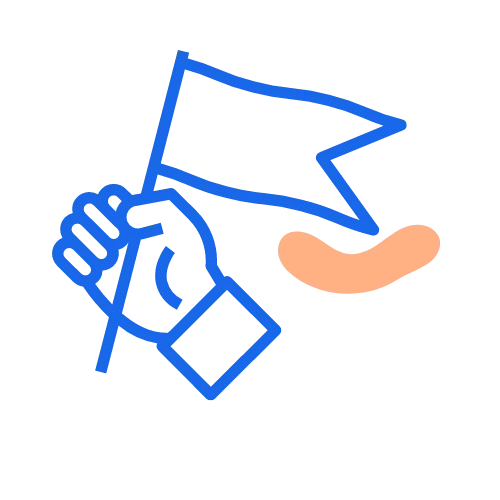 No mark ups. You get the same rates as going direct, heck sometimes you even score better as we put in the yards to bring you exclusive offers.
No mark ups. You get the same rates as going direct, heck sometimes you even score better as we put in the yards to bring you exclusive offers.
Sources
Ask a question
24 Responses
Read more on Internet Plans
-
NBN 750 plans – The new superfast internet tier
NBN 750 is one of the new high-speed internet tiers that has more or less replaced NBN 250.
-
Compare NBN 500 plans – the new high-speed internet tier
NBN 500 is a newly launched speed tier, with free upgrades available for eligible customers.
-
NBN 2000: Compare Hyperfast NBN plans
NBN 2000 is the newest speed tier, launching in just a few months. But not everyone will be eligible.
-
What NBN speed do I really need?
Find out which NBN speed tier is the best fit for you and your household.
-
Compare NBN 1000 plans
Get the fastest internet available in Australia from providers like Telstra, Optus, TPG, Buddy Telco and more.
-
Compare NBN 250 plans
NBN 250 provides the bandwidth needed for gaming and busy families. Discounted prices start at $85 a month.
-
What are NBN typical evening speeds? (And why they matter)
Find out why typical evening speeds matter when shopping around for an NBN plan.
-
Cheap NBN plans
Cut down on your Internet bill with these cheap NBN plans starting from $39/month.
-
Fixed wireless NBN plans
Living in rural or regional Australia and need fast Internet? NBN fixed wireless uses radio signals to get you online.
-
Compare NBN FTTP plans (Fibre to the Premises)
FTTP, or Fibre to the Premises, uses fibre optic cables to deliver the fastest NBN speeds available.

















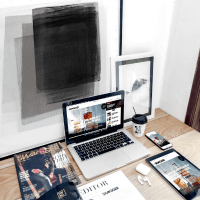

FINDER40 code is not working in SWOOP
Hi Kate, FINDER40 is for Swoop’s NBN 250 plan. Which NBN speed are you opting for? You can try FINDER15 for NBN 25 and NBN 50, or FINDER25 for Swoop’s NBN 100 plans. Hope this helps!
I am an AGL electricity customer. I have my NBN connection at present with Telstra.
If I transfer can I keep my bigpond email address?
Hi Peter,
You can keep your bigpond address after closing your Telstra account, but you have to let them know when you do so. It’s free to keep for the first 12 months after you cease to be a Telstra customer. After that, it’s $79 a year.
You can find more info here: https://www.telstra.com.au/content/dam/tcom/personal/help/pdf/cis-personal/broadband/personal-critical-information-summary-paid-email.pdf
Hope this helps.
I need to get rid of 2 to 4 NBN recorded calls each day they are driving us mad.
Hi Allan,
Thanks for your question. Sorry to hear about your current situation with your NBN provider. While we review NBN in our pages, it’s helpful to know that we neither work with them or answer for their company. It would be best to contact the customer service support of NBN directly for further assistance.
Hope this clarifies and we hope they find a quick resolution for you!
With care,
Nikki
Hi, is there a hidden cost of $300 to be payed for the nbn
Hi Michael,
Thanks for getting in touch! I understand you want to get the full disclosure of NBN costs. Kindly note that while we have a review and comparison page for NBN providers, we don’t work with them directly. It would be best to reach out to your chosen NBN provider to check the net costs of using their service.
Hope this helps and feel free to reach out to us again for further assistance.
Cheers,
Nikki
I have nbn connected but I was not consulted about the location of te internet access point in the house and would like it changed. How do I organise someone to change the access point. (I live in Somerton Park, Adelaide.
Hi Ian,
Thanks for contacting Finder.
In that case, you’ll need to contact the representative who installed your NBN connection. You may also directly reach out to NBN so they can refer you to an agent.
Hope this helps.
Best Regards,
Faye