Home Internet issues? 5 tips to overcome your most hated problems

It's supposed to make our lives easier but the Internet can give us some real headaches too. Here's how to get it running smoothly.
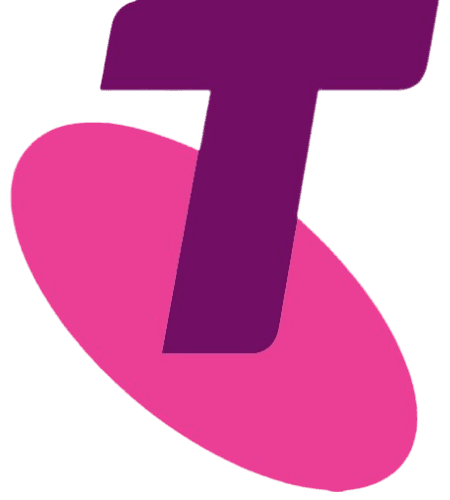 Sponsored by Telstra. Enjoy fast, reliable NBN on a Telstra month-to-month plan. With SmartFix and 4G backup, banish your Internet bugbears. New customers can get $10 off for the first six months on selected plans. Offer ends 28 Feb 2022. Learn more.
Sponsored by Telstra. Enjoy fast, reliable NBN on a Telstra month-to-month plan. With SmartFix and 4G backup, banish your Internet bugbears. New customers can get $10 off for the first six months on selected plans. Offer ends 28 Feb 2022. Learn more.If you've never moaned about the Internet at some point in your life, I deeply envy you. (But I also don't believe you.)
Yes, it may have dramatically overhauled and improved our way of life, but the Internet isn't without its issues.
From poor speeds to an unreliable connection, there are countless problems that can quickly make the Internet feel like a nightmare rather than a godsend.
But it doesn't have to be that way. There are ways to get ahead of common home Internet issues and avoid them before they even get the chance to rear their ugly (and annoying) heads.
Reliability
Do you find your connection dropping out randomly throughout the day? It's easily one of the most frustrating Internet issues, especially for anyone working from home.
One way to mitigate this is to use a provider supported by a strong 4G network. Currently, Telstra claims the title for the largest 4G network, with the coverage capacity to service 99.4% of Australians.
Telstra is utilising its broad mobile network as a back-up for home internet customers who use the brand's Smart Modem. The modem is backed up by Telstra's 4G network so customers can still enjoy reliable internet even when their NBN connection is disrupted. Of course, 4G coverage is required, and backup speeds are capped at 25/5Mbps, although your actual speeds may be lower.
Speed
It's easy to be enticed by claims of high-speed internet but remember, when providers tout speeds of up to a certain amount, that's the maximum speed. It doesn't mean it's guaranteed.
Look for trusted sources that review providers independently to get a more accurate idea of what you can really expect.
The Australian Competition and Consumer Commission (ACCC) regularly tests NBN speeds. You can read more about the ACCC's latest testing here.
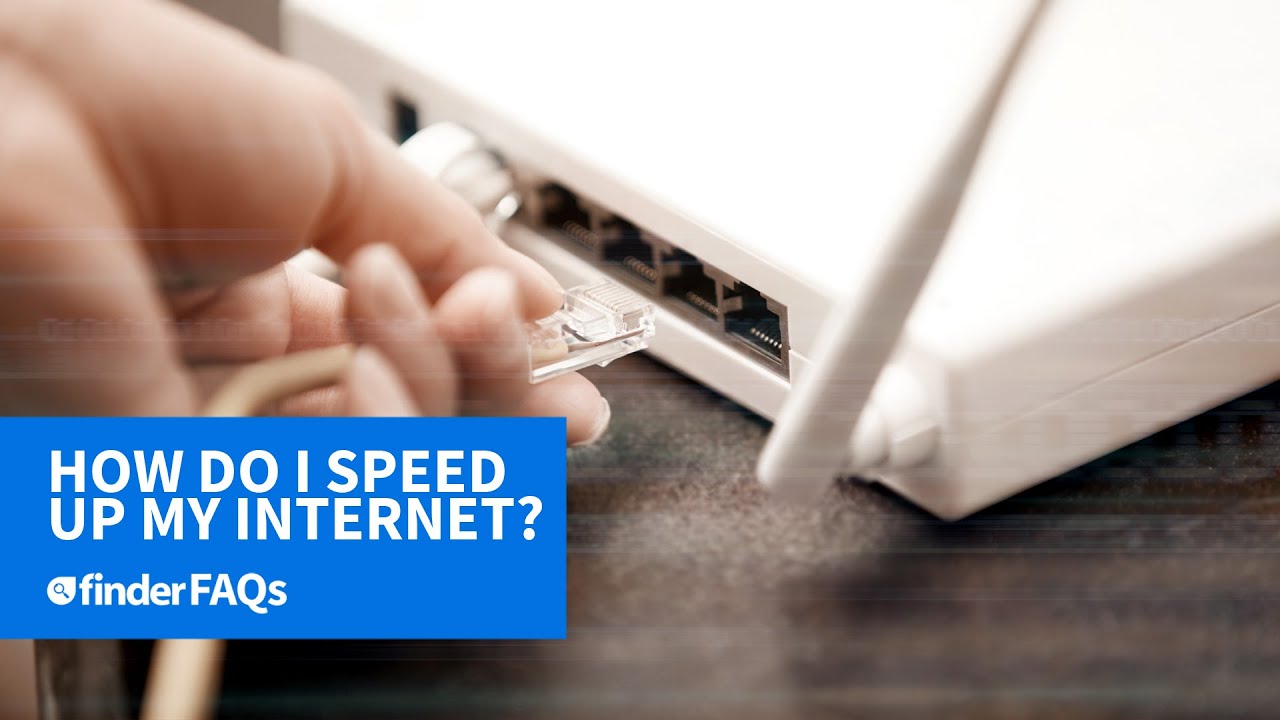
Signal
Weak signal or poor range can make it impossible to enjoy the Internet in certain areas of your home. Don't just put up with it. There are things you can do to improve the situation.
Work with your provider to optimise your set-up. There may be a different configuration which allows for better signal within your home.
You should also think carefully about the placement of your router. Choose a central room of your home if possible. However, you should avoid putting your router near metal or impenetrable objects as well as appliances that emit electromagnetic waves.
If you try all of this and still don't see an improvement (or enough of one) it might be time to consider upgrading your router or investing in a Wi-Fi extender.
Troubleshooting
When you have an ongoing issue that needs expert attention, you usually find yourself sitting on hold for far too long before you even get through to anyone who can help. It's frustrating and time consuming, but there's nothing you can do about it. Right?
Well, we are seeing moves from providers to help conquer this bugbear. For example, Telstra modems are now equipped with a SmartFix feature that monitors Internet performance.
If it identifies a possible fault, it attempts to resolve it remotely. If it can't be resolved, Telstra will proactively contact the customer to arrange the next steps. The system effectively takes the onus of the customer to fix problems, which can be a big relief for time-poor Aussies.
Switching
A Finder survey of over 800 Australians found that just 22% were satisfied with their Internet provider. Yet switching can be such a pain that many avoid it.
If you're keen to switch and want to make sure you don't end up stuck with an unsuitable service, look for a provider that offers specific features that can ease the transition.
For example, Telstra currently has plans with no-lock-in contracts, no connection fees and the flexibility to change your plan whenever your needs change.
Compare Telstra NBN plans
Compare other products
We currently don't have that product, but here are others to consider:
How we picked theseHow the Finder Score helps you find a better broadband plans
We designed the Finder Score to simplify your search for the best NBN and Home Wireless plans. By analysing hundreds of options from over 40 providers, we evaluate pricing, speeds, data allowances and plan features. Each factor is weighted and combined to generate a score out of 10 — helping you quickly spot the most competitive plans on the market. Read the full breakdown.
Compare other Internet providers here
*If you leave within 24 months, just return your smart modem or pay a $200 non-return fee. Plan prices may change.

