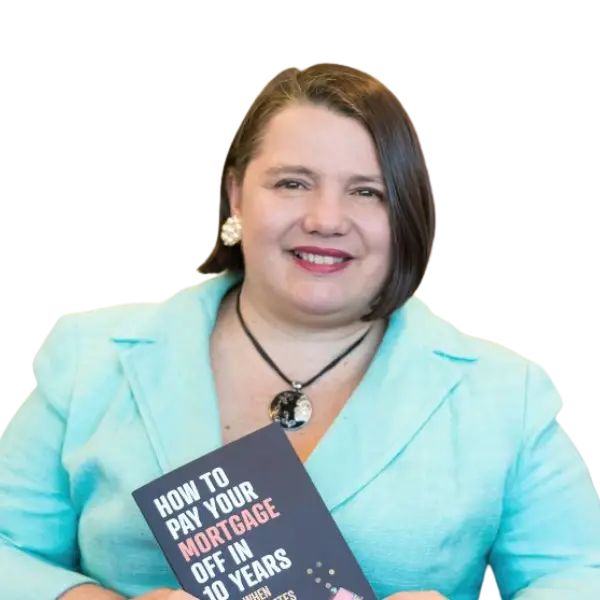Compare other products
We currently don't have that product, but here are others to consider:
How we picked theseFinder Score for bank accounts
We assess multiple product features for transaction accounts from over 100 providers and assign each product a score out of 10.
Key takeaways
- Most banks don't charge monthly account fees any more. But they do charge fees for things like banking cheques, in-branch withdrawals and foreign transactions.
- The best transaction account according to the 2025 Finder Awards is the Macquarie Transaction Account, which has no fees.
- Many banks charge minimal fees. Don't stick with one that charges you for every single thing.
What's the best no-fee bank account?
Here is the winner of Finder's 2025 Bank Account Awards.
Macquarie Transaction Account
- This account was the Finder Awards winner for 2024 and 2025.
- It has no monthly account keeping fee, and no conditions to meet.
- There are no international transaction fees and no overseas ATM fees, which is great if you like to travel.
- The money in your account earns interest, currently 2%.
Must read: How to avoid bank account fees
If you have a bank account with a $5 monthly account keeping fee, that's $60 a year gone to fees. And if you're charged $2.50 each time you withdraw cash, and you visit an ATM just once a week, you can say goodbye to another $130 a year. Adding foreign transaction fees and overseas ATM fees to the mix, you could easily be wasting over well over $200 a year on fees.
Breaking down the fees banks charge
Aside from account keeping fees, ATM fees and international transaction fees, many banks charge:
- Additional card fee: If you request an additional debit card on top of the free card that's included. This could be $20-$50.
- BPAY error correction fee. If you make a mistake on a BPAY payment, you can amend the details of the transaction for a fee. This can be $20-$35.
- Bank@Post. If you do some of your banking at Australia Post, you might need to pay a fee to withdraw cash from your account (but deposits are free).
- Bank cheque. Not many people use these anymore, but if you do there can be a fee of around $10.
- Coin counting. If you empty your piggy bank and want it counted in a branch, there's usually a fee for this.
- Note handling fee. Similar to coin counting, if you've got a large stack of notes the bank may charge you a small fee for their time to count them.
- Periodical Payment fee. Periodical payments between transaction and savings accounts are generally free. Charges can apply when you're transferring between accounts from different institutions.
- Debit card replacement fee. If you misplace your card, you'll usually need to pay a fee of around $10-$20 for a new one.
- Overseas emergency replacement fee. If you misplace your card overseas and need a new card ASAP, you'll likely pay a fee of around $50.
- Staff-assisted transactions. Some accounts may charge a fee if you need help to make a transaction in a branch.

"Australians hate bank fees, and rightly so. These days very few banks actually charge a monthly just to hold your money. Although the Commonwealth Bank's popular Smart Access Account charges a small monthly fee unless you're under 30 or deposit at least $2,000 a month into the account. And banks find other ways to charge you fees, like international transaction fees or fees for doing transactions in a branch instead of online."
How to avoid bank account fees
Bank accounts will charge some types of fees but not others. The best way to avoid fees is to figure out the fees you're most likely to be charged, and look for an account that doesn't charge these (for example if you regularly use ATMs you'll want to avoid ATM fees the most).
| What fee do you want to avoid? | Some bank accounts that don't charge this fee |
|---|---|
| Monthly fees |
|
| Domestic ATM withdrawal fees |
|
| International transaction fees |
|
| Overseas ATM withdrawal fees |
|
Finder data found 40% of Aussies have 2 or more bank accounts. If you're paying fees on each one, these can really add up.
How to compare fee-free accounts
The main thing you'll be looking at is the fees, but there are other features to consider when choosing an account too.
The account fees
Most bank accounts charge no account keeping fees, so if your account does charge this fee know that it can be easily avoided with another account.
Overseas fees
If you're often overseas, or you regularly shop online from international sites, look for an account that has no international transaction fees.
In-branch fees
If you like to do some of your banking in branch, choose an account that doesn't charge extra fees for deposits in branch. It's also worth checking the bank has some branch locations near you.
Online account access
It's convenient to have access to an account via a mobile banking app so you can easily and quickly keep an eye on spending and transactions at any time, wherever you are.
Deposit requirements
Some accounts, particularly business accounts, will require you to maintain a certain monthly deposit or balance to have the account fees waived. If you're considering an account that does this, make sure you can meet the requirements.
Extra perks
Some accounts offer things like cashback when opening the account or ongoing cashback offers when spending.
Payment options
Choose an account that has payment options you want to use, for example, Apple Pay or Google Pay.
Frequently asked questions
Why you can trust Finder's banking experts
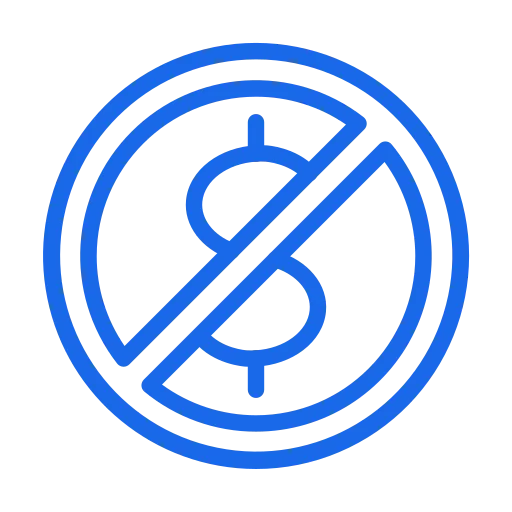 You pay nothing. Finder is free to use. And you pay the same as going direct. No markups, no hidden fees. Guaranteed.
You pay nothing. Finder is free to use. And you pay the same as going direct. No markups, no hidden fees. Guaranteed.
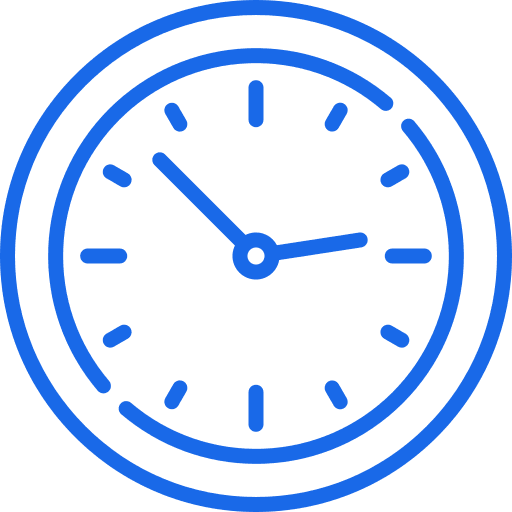 You save time. We spend 100s of hours researching bank accounts so you can sort the gold from the junk faster.
You save time. We spend 100s of hours researching bank accounts so you can sort the gold from the junk faster. You compare more. Our comparison tools bring you more banking products from across the market.
You compare more. Our comparison tools bring you more banking products from across the market.
Sources
More guides on Finder
-
Australian debit card statistics
Explore how the typical Australian uses their debit card in our detailed guide to debit card statistics.
-
Virgin Money Savings Accounts
Compare Virgin Money's savings and transaction accounts.
-
Virgin Money Go Account
Virgin Money Go bank account: Pay no monthly account fees, earn points as you spend and earn bonus interest on a linked Virgin Money savings account.
-
Australian Mutual Bank savings and bank accounts
Australian Mutual Bank offer different types of savings accounts depending on your age, your goal and your financial position.
-
AMP SuperEdge Pension Account
Use your SMSF pension money wisely through an account that gives you unlimited free transactions to spend it along with interest to help keep it growing.
-
Gateway Bank savings accounts
Gateway Bank Ltd provides its members with different types of accounts, which you can choose from as per your needs.
-
Travel debit cards to use overseas
A travel debit card is just a regular Australian debit card with less international fees an charges, making it a great option to use overseas. See a range of debit cards suited for travel in this guide.
-
Best bank accounts in Australia
The best bank account will help you manage your everyday spending with low fees and easy access to your money. Check out our Top Picks curated by experts.
-
Compare Debit Cards Australia
When used wisely, a debit card provides you with great flexibility when it comes to handling your everyday financial needs.
-
ME Bank savings and bank accounts
ME Bank is an online bank that offers a high interest savings account and fee-free everyday bank account. See ME's accounts and latest rates here.