Key takeaways
- Virtual debit cards are digital-only alternatives to a physical card you can use via your phone or online
- Visa debit cards in Australia are often issued as both physical and digital cards, so you can add them to the wallet on your phone
- Virtual debit cards can usually be issued and used immediately after being approved for an account
Debit cards give you convenient access to funds in your transaction account, allowing you to pay for goods and services with a swipe, insert or tap of the card. But these days, you don't necessarily need the physical card with you at all – you can instead use a virtual debit card.
What bank gives you a virtual debit card instantly?
Australians spend around $47 billion a year on impulse purchases, so perhaps getting access to instant approval on your debit card isn't ideal for everyone!
If you're less of an impulse shopper, and you simply want easy access to your money, you can get a virtual Visa debit card instantly in Australia from a number of providers.
You can get a digital debit card with a provider like Airwallex, OFX, Budgetly and Revolut. Or, when you apply for a visa debit card with a regular bank, they will usually provide you with a digital card to add to your smartphone wallet as well.
Not all banks issue instant virtual debit cards that you can use in your phone's wallet. You can find a list of Australian banks available on Android Pay and Apple Pay here.
Virtual debit cards are a digital version of the plastic debit card you are probably already used to. They work in the same way that traditional debit cards, just with no physical card. They still use the same CVC, expiry date and card number so you can make online or in-store purchases.
Does a virtual debit card have a CVV?
A virtual debit card exists only in digital form. Just like a traditional, physical bank card, it contains a 16-digit card number, a 3-digit CVV code, and an expiry date that you can enter for online purchases.
There are a few types of virtual debit cards:
- A digital version of your physical card. This "card" exists in a digital wallet, usually on your phone with Apple Pay, Android Pay or an Internet bank app. It uses the same card number and details as the physical card, but you access it through an app and pay using contactless payment technology just like you can with your physical card.
- A digital "card" that is not necessarily linked to a physical card. This virtual debit card uses an encrypted card number. You can use it for contactless payments in-store or even by logging in when you shop online.
- A digital pre-paid card that you load money onto. You will be given a virtual card number to use for online shopping; this number may also change for each website. Because there is no set card number, these can be more secure.
What are the benefits of a virtual debit card?

Secure online shopping
If you are using a virtual debit card that generates a random card number, this will help keep your funds secure when shopping online.
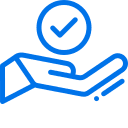
Convenience
You won't need to bring a physical debit card with you to complete transactions in-store. You can do this all on your smartphone.

No waiting for card delivery
You can use your virtual card as soon as you get an account, before your physical card is even delivered.

Single- or multi-use
There are single- and multi-use virtual debit cards available to suit your online payment needs.
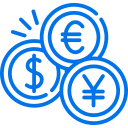
Multi-currency cards available
Some providers also offer multi-currency prepaid debit cards, allowing you to save on currency conversion fees when buying from overseas retailers.

Prepaid
Virtual debit cards can be prepaid, giving you the freedom to load them up with the funds you want to spend rather than running up a debt with a credit card provider.

"For me, a virtual debit card is a basic requirement - I want the option of paying from my phone and I don't want the physical card to get lost in the post (which happened to me this year!) It's also a great pairing with a balance transfer deal if you're trying to pay down credit card debt - always use the debit card so you're spending your own money."
What are the drawbacks to a virtual debit card?
Keep in mind virtual debit cards may not suit everyone. Here are some points to consider before signing up:
- Prepaid virtual debit cards will have limits. You may only be able to hold a certain amount on the card.
- You can't spend more than $100 per transaction in-store. In-store transactions will be contactless payments, which are limited to $100 per transaction.
- Prepaid cards aren't guaranteed by the government. If you choose a prepaid card, any funds you load onto it aren't guaranteed by the government. This is not the case with debit cards, where deposits up to $250,000 are guaranteed.
Have more questions about virtual debit cards?
Sources
Ask a question
More guides on Finder
-
Australian debit card statistics
Explore how the typical Australian uses their debit card in our detailed guide to debit card statistics.
-
Virgin Money Savings Accounts
Compare Virgin Money's savings and transaction accounts.
-
Virgin Money Go Account
Virgin Money Go bank account: Pay no monthly account fees, earn points as you spend and earn bonus interest on a linked Virgin Money savings account.
-
Australian Mutual Bank savings and bank accounts
Australian Mutual Bank offer different types of savings accounts depending on your age, your goal and your financial position.
-
AMP SuperEdge Pension Account
Use your SMSF pension money wisely through an account that gives you unlimited free transactions to spend it along with interest to help keep it growing.
-
Gateway Bank savings accounts
Gateway Bank Ltd provides its members with different types of accounts, which you can choose from as per your needs.
-
Travel debit cards to use overseas
A travel debit card is just a regular Australian debit card with less international fees an charges, making it a great option to use overseas. See a range of debit cards suited for travel in this guide.
-
Best bank accounts in Australia
The best bank account will help you manage your everyday spending with low fees and easy access to your money. Check out our Top Picks curated by experts.
-
Compare Debit Cards Australia
When used wisely, a debit card provides you with great flexibility when it comes to handling your everyday financial needs.
-
ME Bank savings and bank accounts
ME Bank is an online bank that offers a high interest savings account and fee-free everyday bank account. See ME's accounts and latest rates here.
