How does Finder help compare bank accounts?
Every year Finder's data analysts and banking experts assess 150+ bank accounts in our database to look for the most competitive products in the market as part of the annual Finder Awards. To determine the best transaction accounts we look at all the accounts in our database and filter for those with no account keeping fees, no local ATM fees and no international transaction fees. From here, we assess the extra benefits and features these accounts offer and determine which account offers the most value overall - usually in the form of a cash back offer, interest or rebated ATM fees.
As well as our annual awards program our Finder authors have researched and published 100+ banking guides and product reviews, and regularly appear in the media, for example on Sunrise, 7News and SBS News.








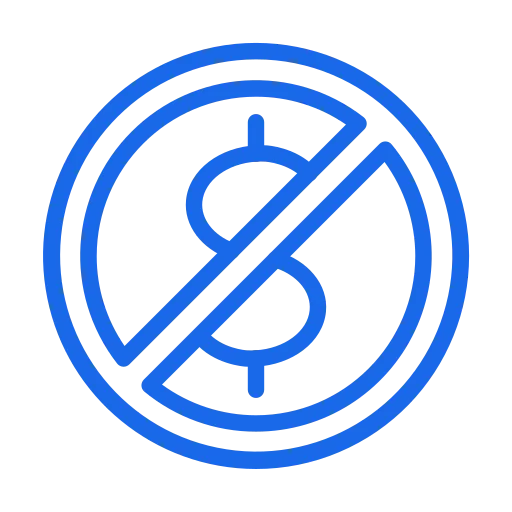 You pay nothing. Finder is free to use. And you pay the same as going direct. No markups, no hidden fees. Guaranteed.
You pay nothing. Finder is free to use. And you pay the same as going direct. No markups, no hidden fees. Guaranteed.
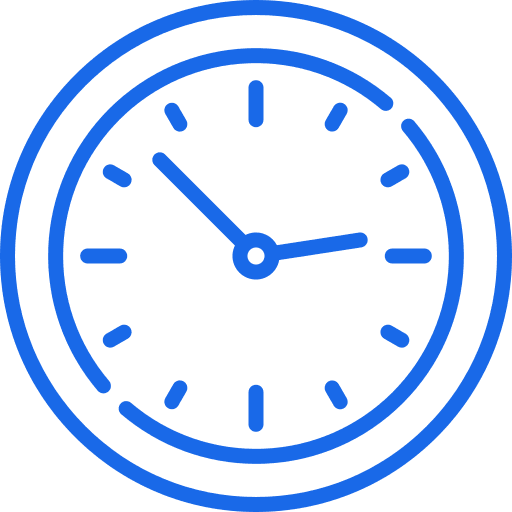 You save time. We spend 100s of hours researching bank accounts so you can sort the gold from the junk faster.
You save time. We spend 100s of hours researching bank accounts so you can sort the gold from the junk faster. You compare more. Our comparison tools bring you more banking products from across the market.
You compare more. Our comparison tools bring you more banking products from across the market.

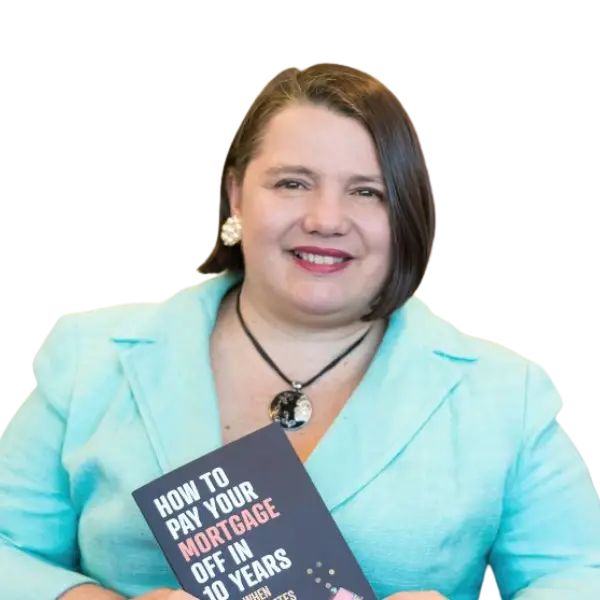
You mention that some banks have a feature to round up the spare change from debit card purchases and automatically sweep that change into a savings account. When I click on the link, there is no filter for this feature. Which banks offer this facility?
Thanks
Hi Encea,
Thank you for your inquiry.
I believe you’re referring to automated savings. If this is the case, you will love reading our guide, “Round up savings accounts and apps.” On the same page, you’ll be able to compare bank accounts with special savings features.
I hope this information has helped.
Cheers,
Harold
Hi i have a new account with bank sa what id the maximum daily funds transfer amount to s third party bank sa account
Hi Nae,
Thanks for your question.
If you are transferring to somebody else’s account within BankSA via Internet Banking, there is a cumulative limit of $5,000 per account per day with a maximum limit of $25,000 per day. For example, if you are transferring to 5 different accounts, you may transfer $5,000 to each account per day.
You can also increase your daily limit to $100,000 by completing the Internet and Phone Banking Payee Account Information form found on BankSA website. It normally takes up to 2 business days for the form to be processed.
Cheers,
Anndy
please help me with National Australia Savings Bank
Hi Joseph,
Thanks for your question.
How can we help you today with National Australia Savings Bank? :)
I’m travelling to Phuket, Thailand do Wednesday morning and will be needing to access some funds on my debit anz bank card, but I am unsure of the cost of fees that I explained be charged to get money out. Any information would be greatly appreciated. I have rung and asked the same question to an anz team member but they sent me an email which did not advise of the cost of fees.
Hi Scott,
Thanks for your question.
Assuming that you’re referring to the ANZ Access Advantage, here are the fees:
Overseas transaction fees – 3% of value (charged whenever you transact in a currency other than AUD)
Overseas ATM transaction fee – $5 (charged when you withdraw from a non-Aussie ATM)
Local ATM transaction fee – $Varies (charged by the ATM you’re withdrawing from, fee is decided on a case by case basis)
Hope this helps.
Can I do cardless cash
Hi Boahjunor,
Thanks for your question.
Yes, you can apply for an account that supports cardless cash. You can compare debit cards with cardless cash and learn how to use cardless cash in this guide. Please ensure to read through the relevant product disclosure statement and terms and conditions to ensure that you got everything covered before you apply.
Cheers,
Shirley