This guide has everything you need to know about starting a YouTube channel.
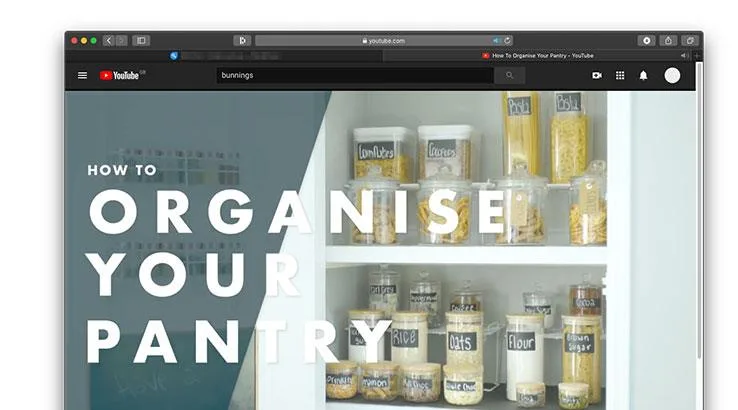
What is YouTube?
YouTube is a free-to-use online video hosting website. You've likely come across it while searching Google for instructions or tutorials on how to do something. Alexa listed YouTube as the second most popular site on the Internet, after Google. The site was launched in February 2005, by three PayPal employees. At the time, the headquarters were above a pizzeria in San Mateo, California.
The first-ever YouTube video uploaded was uploaded by co-founder Jawed Karim, where he stood in front of the elephants at San Diego zoo. As of April 2020, the 18-second video has almost 90 million views.
YouTube members can view, comment on, like and rate videos, as well as subscribe to channels. YouTube makes money by displaying adverts before, during and after the uploads. It shares some of the advert revenue with content creators through Google AdSense.
Who uses YouTube?
The YouTube audience is varied and constantly changing to include increasingly older generations.
According to a Google audience demographics website:
- From 2015–2016, time spent on YouTube doubled in adults aged over 18 and tripled in the over-55 age group. The most rapid growth was observed in adults aged over 35 and the uptake was 80% quicker in the 55+ bracket.
- According to one American media company, YouTube is able to reach 95% of Internet-using adults, aged over 35, every month.
- YouTube says >50% of the audience is female.
- The average user is more likely to be college-educated when compared with the rest of society.
- Non-users are less likely to have children than YouTube users.
As a result, YouTube is a great way to reach out to potential new customers and clients, from a variety of backgrounds.
Should I start a YouTube channel for my business?
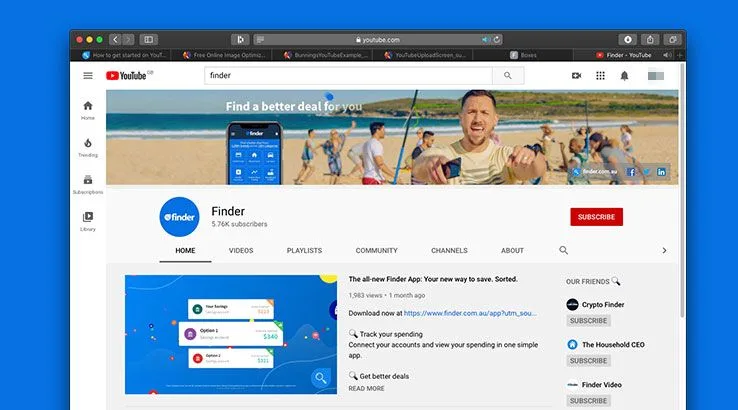
Many businesses would benefit from opening a YouTube channel. You could use it as a place to upload news about your industry or brand, share chats between your staff, demonstrate products, showcase some of the jobs you've recently taken on and build a following for your company.
Having a YouTube channel is a great way to demonstrate your industry knowledge, skills and establish yourself as a trustworthy, authoritative source of information. One of the biggest benefits of YouTube, there's no fee to pay as a content maker. It's completely free to upload. The only cost is your time spent planning, filming and editing new content, as well as managing the YouTube comments section and your community.
- Drive substantial volumes of traffic to your website and increase sales
- Forge a dedicated community of loyal fans and customers
- Encourage customers to endorse and promote your products/services
- Increase profits with AdSense revenue and merchandise sales
- Add extra value to your business through instructional videos on how to operate and use your products
- Allow you to advertise new product features or services
- Boost your credibility
- Tap into new markets, especially the US
What do I need to start a YouTube channel?
Surprisingly, very little. At the very minimum, you could get by using a smartphone with a reasonable camera and an Internet connection.
But, if you're serious about making a go of YouTube, you should invest in some basic equipment.
Basic YouTube kit
Note, the actual equipment you'll need will depend on your business. If you're going to be filming on location, for example you're a drain specialist, then you'll need a different set-up to someone shooting in a warehouse or office.

- A camera (required). You'll need some sort of camera to get filming. It could be as simple as a modern smartphone (especially if you purchase an aftermarket mic to improve the audio). A DSLR-type camera would work well, as you have swappable lenses, the ability to zoom and HD movie recording in most modern devices. You might prefer to go for a camcorder-style device, with 4K a very common resolution nowadays in small form factors. Even if you don't want to publish videos in 4K, you can film in the higher resolution and crop your video, giving you more creative options when editing. If you want something smaller, a GoPro action camera or similar can work, if you hook it up to an aftermarket microphone.

- Microphone (required). It's tempting to concentrate on the camera, but your microphone is really important too. Poor sound quality will put people off quicker than visual problems, according to some studies. So invest a good amount of your funds into a decent microphone or sound recording device, as on-board mics tend to be pretty low quality. There are lots of different types of microphones, so to narrow it down, if you're only recording pieces to camera in a reasonable environment, you can use a shotgun, condenser or lavalier mic. Check out Aussie company, RØDE, which produces mics to suit everyone from YouTubers using a smartphone, right up to professional-grade broadcasters mics. Put on a windshield when outdoors.

- Tripod (optional). A tripod is useful if you're filming solo, it'll keep your shot steady, while also opening the option of pan and tilts. Shaky handheld footage can be a big put-off. If you're fortunate enough to have someone to operate the camera, you might be able to skip this one. If you're doing more handheld shooting, look for a camera cage, a grip or even a motorised gimbal to stabilise your footage.

- Computer (required). You'll need a computer to edit your videos together. It doesn't have to be too fancy or powerful, though editing 4K footage and working with motion graphics requires more computing muscle. Some YouTubers like the portability of a laptop, with the ability to edit videos anywhere. If you want the ultimate computing power and a PC that is more comfortable over long periods, you'll want to look at a desktop machine. You can get multiple monitors, but you don't need to. Make sure you get something with a decent graphics card, a meaty CPU and a good chunk of memory.
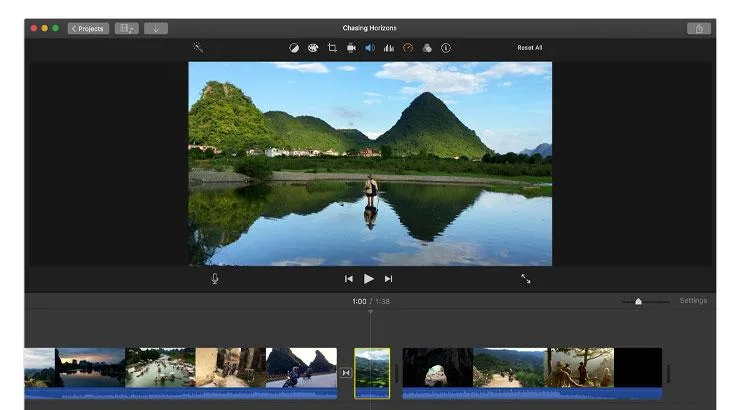
- Software (required). You can edit videos for free with programs that come with your operating system. On Macs, there's iMovie and Windows has the Photos app, which has a basic video editor. Alternatively, you can go for a more advanced program. You could use a free program like Blender, Lightworks or Shotcut. Or, you might choose to invest in a dedicated, professional-grade app like Adobe Premiere Pro, Final Cut Pro X or Vegas Pro.

- Lighting (optional, but recommended). If you're filming in one location, it'll reflect well on your business if you make it look as good as possible. Lighting is one of the key ways to achieve that. You can get a simple LED light video light that mounts on your camera's hot shoe mount or one that lives on an adjustable stand for not much money. These will help if you're filming in a gloomy office, as it is surprising how dim standard office lighting is. If you want more then purchase a three-point lighting kit. With a key light, fill light and backlight, you'll have an evenly lit face with a flattering lack of shadows, while the backlight just casts a subtle glow on the back of your head, separating you from the background.

- Location/studio-style set (optional, but takes your channel to the next level). If you're filming in your business premises or in one spot, make a studio. It doesn't have to be anything too flashy, but it should look better than you just sat in your office desk with heaps of paperwork and mess behind you. There are backdrop kits sold online, from a professional plain white and black screens to patterned ones. You could even get really fancy and purchase a green screen, adding in a digital backdrop in your video editor. If you're presenting tutorials to camera, it would be a good idea to set up a workbench or countertop that you can place the camera in front of, so you're naturally face to face with the audience. It is possible to film over your shoulder, so go with the style that suits you and your business. Including things like your logo and other products, laid out in a creative way is an easy method for making a pro-looking, branded set.
Examples of YouTube business models/ways to make money
You can make money from YouTube in two ways: directly and indirectly. Direct monetisation consists of things like Google AdSense, which pays out advert commissions monthly to channel owners. Then, there are indirect means like pointing your viewers to your website or using affiliate links to earn a small slice of a sale.

One great example of a company relying on YouTube to really scale up its marketing is Andertons Music Company in the UK. The company sells musical instruments and has a range of different video types including:
- Guitar and gear tests/comparisons/battles/demos
- Interviews with well-known musicians
- Sound like band X videos, demonstrating which products are needed to recreate the sound of a particular band or musician
- Blindfold challenges (seeing if the team can guess what guitar they are playing, while wearing an eye mask)
- Covering industry shows
- Tours of instrument factories
As of April 2020, the channel has 640,000 subscribers. Each video has a detailed description, with more information about the products featured, as well as the surrounding items used and corresponding links to the brand's online store. The British music store's owner, Lee Anderton, said YouTube was instrumental in taking sales from US$2 million to US$30 million annually.
Then there are things like merchandise. You might wonder, "Why would someone want to wear a T-shirt or hat with my company logo on?". Because having a well-made YouTube channel can make it desirable and cool.
What videos should I post?
It depends on your business. Some companies do a weekly podcast, related to their industry. Others focus on product reviews or feature showcases (e.g. music shops, car dealers, tool companies, hardware stores, kitchen products). For some service businesses, you might publish tutorials or similar informational content that is useful to your customers (if you sell spare parts, create how-to guides on fitting them as replacements, if you sell tools, make something with them. Sell furniture? Do example room makeovers). Workshop shelving manufacturers could do before and after transformation videos of garages and industrial units. You get the idea. Show off your products in use.
Being creative will pay off
You might be happy making professional, straightforward videos. But some businesses decided to try something different and it has paid off.
An example of businesses using YouTube creatively include the now legendary Blendtec, whose founder has dropped everything from an iPhone X to golf balls, diamonds and lengths of timber into one of the brand's food processors. The most viewed video on its channel is an iPad being blended in one of its kitchen appliances, with 18 million views!

Tom Dickson, the company's CEO and YouTube star said:
Will it blend? is really a public demonstration of the kinds of things that I have been doing for years. The way to measure performance is to place it in an extreme situation. Every time I would jam a 2×2 board into a blender, people in the plant would watch. The decision to tape these tests and place them on the web was a cost-effective way to demonstrate that Blendtec blenders are not your typical blenders.
And Dickson discussed how the videos had affected the company's bottom line:
The videos were placed on the Internet in early November. Within just a few short days, we had millions of views. The campaign took off almost instantly. We have definitely felt an impact in sales. Will it blend? has had an amazing impact to our commercial and our retail products.
Red Bull is another example of a brand that knows its customer base well and it now has 9.28 million subscribers on YouTube. The energy drinks maker produces a mix of content, that mainly focuses on Red Bull athletes partaking in extreme or intense activities.
The most important thing to remember is the content you're posting must be:
- High quality
- Interesting
- Useful
- Well made
- Branded (subtly, or not)
If you're just uploading quick, rushed or poor quality videos that include very little of use or interest to people, your channel won't grow. The content of your video is the most important thing.
How to create good videos
Planning. Take time to plan out your videos. You don't need a script necessarily, but a rough outline of what you'll talk about and shoot is a big help. Some people like to be spontaneous and show some of their personality, so having less of a concrete script to follow will help that. You need to think about what shots you should film to use as B-roll or clips that are added to enhance your point or demonstrate something. You should also plan out a content schedule because YouTube favours channels that regularly upload content.
Format. You need to find a format that works for you. Sometimes, you can't plan this, it just sort of happens organically. Maybe your audience responds really well to a particular video and you can then extend that concept or method out to additional uploads. Developing a niche or some sort of hook is always good, though it can also get stale. You'll have to experiment with different video ideas and see what works.
Titles are important. Titles are one way of enticing people to watch your video. Some talk about clickbait, literally making a title so curious, outlandish or attractive that people just have to view the video. But, you shouldn't really go down that route. Make simple, relatively short titles that explain your video. You can use questions to interest users, like "Is this the best drill we've ever made?" or something explanatory like "Why we're really proud of this new product".
Thumbnails. These are probably the biggest attribute when it comes to getting people to watch your video. Pictures speak a thousand words, so having a great thumbnail can make the difference between a video that is lost into the forgotten outback of the Internet or one that is watched and actively commented on. As a brand, if you can, try and somehow make your thumbnails have some consistency, that way, your videos stand out and become recognisable.
Description. The description box is hyper important. It enables you to write brief notes covering what the video is about, include time references for people to skip ahead to, drop links to your site or a relevant product and promote your social media accounts. Make sure to include keywords in here related to your video (naturally), to help YouTube's algorithm point searchers to your content. Accurately represent your videos or people might leave halfway through feeling short-changed or duped. Don't forget that what you put at the top of the description is most likely to be seen. The website and apps minimise the description to include one or two lines, so the upper region becomes the "above the fold" area. You can also drop in some relevant hashtags, but don't use too many. Also, you want to take a note of what rival and competing videos are doing, as aligning your upload with theirs will increase the chance it becomes a cross-promoted or recommended video.
Tags. Use the tags feature to attach descriptive keywords to your videos. However, Google states that:
Tags can be useful if the content of your video is commonly misspelt. Otherwise, tags play a minimal role in your video's discovery.
Record good quality video and sound. Ideally, you'll publish your videos at 1080p HD quality, with nice, clear sound. Nothing turns people off quicker than poor image and audio quality or a poor mix of volumes in the video. People frequently complain that a video was too quiet, so they turned it up, only for an extremely loud noise to play out and give them the biggest scare of their life. You can solve that by consistently mixing your sound to a sensible level, YouTube will also smoothen things out for you a little. You're looking for the normalise function in your video editor. Generally, picking a modern camera and reputable brand aftermarket mic will mean you get much higher quality audio and visuals than 80% of the stuff already uploaded. Don't forget to light things properly and don't be afraid to add extra clips with close-ups and different angles to make your videos hold people's attention.
Editing. Editing can turn a series of not perfect videos and audio clips into a polished and professional piece of work. During the editing process, you should:
- Compile your videos and audio, arranging the clips to create structure, define your format and form a narrative of some sort.
- Add graphics and title cards to make the video look super pro and help convey information.
- Normalise the sound (so you don't blow viewers' eardrums due to randomly high portions of the video). Search Google for "Normalising audio for YouTube" for the latest advice on that.
- Cut the videos, insert B-roll, find properly licensed music/sound effects and assemble them to hold a viewer's attention (which can be incredibly short).
The editing process takes a long time, sometimes more than filming and recording the clips. That's because you're working with different assets, coming from various sources, like your camera, microphone recorder and stock sites.
Channel name. There are likely millions of YouTube channels, so having a unique name will help your brand stand out. If you have a pretty generic business name, maybe you can create a channel name that is more exciting. Suppose you're called Smith and Sons Hydraulic equipment, then your channel could be called Hydraulics by Smiths or something that is more memorable. There are some channels on YouTube that squash different things with a hydraulic press. Maybe you could follow suit with something similar or make fun/impressive things out of hydraulic rams.
Ways of growing a YouTube business channel
Once you've set your channel up, how do you get it to grow?
Commenting on other channels
Commenting on other channels is one great way to grow your channel. Find related, even competitor-owned channels and comment on their videos. Be respectful, positive and business-like. YouTube comments can often descend into very negative slanging matches, so if you enjoyed a rival's video, tell them so. You'll stand out, develop a good relationship with them and potentially bring subscribers to your channel looking for similar content.
Sharing your videos on social media
Setting up a company and brand social media channels are another outlet to share your YouTube videos. Because of the nature of social media, where people are actively encouraged to share and interact with content, you'll leverage a potentially far-reaching platform to find new viewers.
Creating sticky content
Have you ever noticed yourself finding a new channel and then proceeding to watch almost every video it has ever published? Likely, that's because it has sticky content. These videos are specifically designed to hold people's attention, offering perhaps some sort of format that is continuous throughout the videos. With this type of content, people will always be looking forward to your next upload. A series is a great way to make sticky content.
Promote it on your website
If you have an online store, promote your YouTube channel on there. Make videos about your merchandise and then include them in product descriptions. When shipping orders, drop in a business card with the info of your channel, encouraging customers to subscribe. You might be able to arrange a small discount on your site for your channel subscribers also.
Be on top of trends and searches
Keep tabs on the YouTube trending page, use your YouTube studio analytics facility and consider purchasing something like SheerSEO so you can see what people are searching for. If you don't have a video covering or answering their queries, make one. Make a series if it gets a lot of search volume.
Get involved with your audience
When people comment on your videos, even if it's not with particularly glowing commendation, take the time to respond to them. Doing so can turn a casual viewer into a subscriber or a harsh critic into an ardent fan. Also, don't take the negative stuff too seriously, some people are massively unhappy with their lives and want to make others miserable. Rise above it, remembering you represent your business.
Make sure to pin comments you think are useful or noteworthy for other viewers and give a heart to any you like. This will feel like a little reward for those who make the effort to like and comment on your videos. You should encourage commenting and rating as these factor into YouTube's algorithm. If you can't think of anything to say, you can always thank people for taking time out of their day to offer some feedback or input.
Post regularly
Regularly posting content keeps people coming back for more. If you say, "Tune in every Wednesday for our latest video", then people will be tempted to come back. Also, the frequency you upload factors into the YouTube ranking algorithm. You don't have to upload every day, but the more frequent, the better.
Collaborations
Collaborating with other channels to make videos is another way to present your content to a new viewership. Suppose you run an aftermarket car parts business. You could team up with an automotive enthusiast's channel to do a build or some sort of cool project. Then, on your channel, you could do a behind-the-scenes video. This works best when you're able to partner with larger, established channels. You could provide the components for free in return for the exposure.
Competitions
Competitions are another way of gaining new subscribers, but you need to make sure they are in line with YouTube's Community Guidelines, its Terms of Service and local laws on contents. You can cross-promote your competition with established YouTubers. Try to give away good prizes and make entering the contest easy, like asking entrants to comment on the video, then randomly selecting the prize winner.
Can YouTube be a main source of income?
Eventually, with persistence, a lot of effort and time, for some it becomes a full-time career. For many people, it remains a side hustle and a way of supplementing income. If you're selling products and have a business, it could become the key point of marketing.
The main problem with abandoning your job or business to work solely on YouTube is it takes time. Very few people become big on YouTube quickly, so it could be years before you start to see your channel gaining momentum and followers.
View it as a supplement to your job, income or business and you could do very well from it. Also, people can quickly discern if you're just there to make moolah.
For more help on making money from YouTube, check out this video from Aussie Wealth Creation:
Images: Supplied
Sources
Ask a question
More guides on Finder
-
The Xero Small Business Hub
SPONSORED: Discover how you can get 50% off your Xero plan for 3 months!
-
Can businesses legally refuse to accept cash in Australia?
Does "legal tender" mean you can always pay with notes and coins?
-
The American Express Small Business Hub
The right tools and approaches will help you and your business thrive – these tips and trends can help you find them.
-
School Entrepreneur of the Year 2023
Finder is working with not-for-profit Generation Entrepreneur to run a nationwide business building competition for high-school students in Australia.
-
6 ways to make money freelance writing
Fancy yourself a wordsmith? Here how to turn your abilities into cash, either in your extra time or as a career.
-
How to build a business website
Need help setting up an online store or website for business? We've got your back.
-
How to set up your employees to work remotely
Get your remote employees online, working and being productive with this guide.
-
25 must-have small business mobile apps
Looking for an app that makes it easier to manage your business? Find what you’re looking for in this comprehensive guide.
