Need a lower rate on your loan?
Compare now and find a better deal.
How to apply for a Openpay personal loan
Applying online is a straightforward process. You'll need to meet general eligibility requirements including:
- Being at least 18 years of age
- Being an Australian citizen or a permanent resident of Australia
- Being in paid employment
Ask a question
62 Responses
More guides on Finder
-
Buy now pay later statistics 2024
BNPL adoption hit an all-time high in July 2022 (49%) and has dropped back down to usual levels since then.
-
Humm Pro review
Support your business's cash flow with Humm Pro's unsecured interest free digital payment solution for Aussie businesses.
-
PayPal Pay in 4 review
PayPal Pay in 4 is a buy now pay later service available across thousands of retailers globally. Split your repayments into 4 equal instalments paid over 6 weeks.
-
Retailer guide to Zip Money and Zip Pay
Take advantage of three months’ interest-free repayments for your customers by integrating Zip Money into your business point of sales.
-
Retailer guide to Afterpay
Learn more about Afterpay and the benefits it has for its merchants, which includes customer conversions and higher sales.
-
Afterpay vs Zip Pay
How does Afterpay compare to Zip Pay?
-
Zip Money vs Afterpay
Not sure whether to shop with Afterpay or Zip Money? We compare both interest-free shopping platforms to help you decide.
-
Full list of stores that accept Zip Money
Zip Money lets you shop interest-free at a range of participating retailers. Find out every retailer you can shop at with this innovative payments provider and exactly how to show with Zip Money.
-
Zip Pay
With Zip Pay, you can get instant approval for a line of credit helping you to buy now and pay later. It is 100% interest-free and gives you complete control over how you make repayments. Find out exactly how it works.
-
Afterpay
Thinking about signing up to Afterpay? This is everything you need to know about the interest-free payments provider, including whether it affects your credit score and all the fees you should expect to pay.

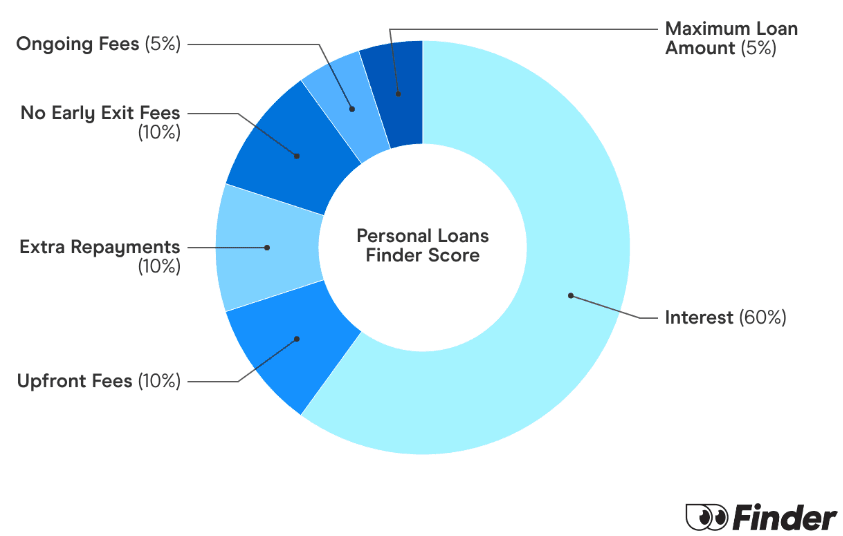
How long till I get an email to confirm a payment? I’ve been waiting a bit.
Hi Will,
Thank you for getting in touch with Finder.
As per this page you’re looking at, after you register on the app, you’ll get an instant response regarding your application and once approved, you can use Openpay right away. Please contact Openpay directly via phone or email if you need further assistance on your application or payment.
I hope this helps.
Thank you and have a wonderful day!
Cheers,
Jeni
When I use Openpay In store , can I pay cash for the initial payment/ 20% deposit!?
Hi Sophie,
Thanks for getting in touch with Finder! According to the terms and conditions of OpenPay, the first instalment must be paid using a MasterCard or Visa debit or credit card issued in your name and is payable within the Participating Merchant’s store at the time of purchase or, where you make a purchase from a Participating Merchant’s website, at the time of your online purchase. If the total of your subsequent instalments exceeds the limit set by the Openpay Plan (“Credit Limit”) then you will be required to pay a larger first instalment at the time of purchase to ensure that Credit Limit is note exceeded.
Hope this clarifies!
Best,
Nikki
What is the weekly fee you pay?
Hi Zarina,
Thanks for getting in touch with Finder. I hope all is well with you. 😃
Openpay allows you to purchase now and pay later, with no interest. The only fee you will be paying is your monthly repayment. Upon buying an item, you choose how you want to make the repayment.
I hope this helps. Should you have further questions, please don’t hesitate to reach us out again.
Have a wonderful day!
Cheers,
Joshua
How much is the setup fee on the first payment?
Hi Tamie,
Thank you for your comment.
There’s no initial investment or setup fee to start using Openpay. Depending on the plan type selected and the participating merchant in which you are shopping at, there may be no fees at all. In some instances, a small plan management fee will be applicable to each repayment. This fee varies depending on the merchant in which the purchase is being made. In the case of higher value purchases, an establishment fee may apply.
Should you wish to have real-time answers to your questions, try our chat box on the lower right corner of our page.
Regards,
Jhezelyn
Can I use my husband’s bank card details for my Openpay account? I mean can I use his credit card as I don’t have any bank account.
Hi Gemma,
Thank you for getting in touch with finder.
If you are an additional cardholder on your husband’s credit card account or having a joint bank account with him, that would be fine.
I hope this helps.
Please feel free to reach out to us if you have any other enquiries.
Thank you and have a wonderful day!
Cheers,
Jeni