
- How to withdraw your funds from Binance
- 1. If you want to withdraw to your bank account
- 2. If you want to sell crypto to your card
- 3. If you want to move your crypto to another Australian exchange
- How to withdraw from Binance Australia to another exchange
- 4. If you want to withdraw your crypto to a wallet
- Keeping your cryptocurrency on Binance
- FAQs
- Sources
Key takeaways
- Binance relaunched withdrawals via PayID and Bank Transfer in January 2026, meaning users can easily move money in and out of their crypto account.
- Previously, from June 2023, Binance had removed AUD withdrawals from bank accounts in Australia, due to an issue with Binance's third-party payments provider, Cuscal.
- Binance are working closely with banking partners to gradually roll this out.
As one of the world's biggest cryptocurrency exchanges, offering over 440 cryptocurrencies, Binance shocked users in June 2023 when it announced it would no longer allow you to deposit or withdraw Australian dollars via bank transfer.
But it has since restored this option. You can now withdraw and deposit Australian dollars via bank transfers or PayID.
There were still options available to withdraw your holdings from Binance and back into AUD, but now, you can also easily withdraw it to your bank account.
How to withdraw your funds from Binance
You have 4 main options if you have your crypto on Binance Australia:
- NEW! If you want to withdraw it to your bank account - You can arrange a transfer, with funds landing in your account in 1-5 business days.
- If you want to sell crypto to your card - You can sell it for AUD to your debit or credit card using Paymonade, or sell it for AUD on Binance's P2P marketplace.
- If you want to sell your crypto for AUD - you can easily transfer it to another Australian exchange and sell it there.
- If you want to hold on to your crypto - you can withdraw it to another exchange or a self-custodial wallet for extra safety, which means you aren't exposed to any of the risks of keeping it on an exchange.
1. If you want to withdraw to your bank account
To withdraw from Binance to your bank account, you need to first convert crypto to fiat (like AUD) in your Spot Wallet, then select 'Withdraw' for that fiat currency, choose 'Bank Transfer,' link your bank (name must match), enter the amount, and confirm with 2FA; the process involves converting crypto to cash, then sending that cash via bank transfer, taking 1-5 business days.
- Navigate to Wallet; Fiat and Spot on Binance.
- Select the crypto you want to sell and select AUD as the Received currency.
- Enter the amount you want to sell and select Paymonade as the Receive Method.
- Check the details and click Sell.
- Enter your card details and confirm the transaction.
- Click the Withdraw button, and select the Fiat tab (not Crypto).
- Choose the fiat currency you want to withdraw (e.g. AUD).
- Choose Bank Transfer as your withdrawal method, then enter the amount, confirm your linked bank details are correct and review fees.
- Click Confirm, then complete any required 2FA (Two-Factor Authentication) or email verification.
- The funds will process and arrive in your bank account within 1-5 business days, depending on your bank and network.
2. If you want to sell crypto to your card
Since October 2024, Binance lets Australian users sell certain cryptos directly for AUD to their debit or credit card via the crypto payments provider Paymonade.
While this can be a convenient option for those looking to sell their crypto as simply as possible, it does come with high fees. When we tested it, it seemed to be charging a fee of around 5-6%. If you're looking to sell a large amount of crypto, this might not be the most cost-effective method.
How to sell your crypto for AUD via Paymonade
- Navigate to the Sell page on Binance.
- Select the crypto you want to sell and select AUD as the Received currency.
- Enter the amount you want to sell and select Paymonade as the Receive Method.
- Check the details and click Sell.
- Enter your card details and confirm the transaction.
You can also list your crypto for sale on AUD using Binance's P2P marketplace, but it will only be sold if there is a buyer willing to match your offer.
3. If you want to move your crypto to another Australian exchange
You can easily withdraw your cryptocurrency and move it to another Australian exchange. You can either leave it there, or sell it and withdraw AUD from the new exchange.
You can compare a list of the best exchanges in Australia in this guide. All of the exchanges in this list (excluding Binance) accept AUD.
If you are looking for an exchange with a similar range of coins to Binance that also offers AUD withdrawal, then you may want to consider CoinSpot, Swyftx or Coinstash.
Some exchanges, like Swyftx, also offer free transfers from Binance provided you transfer your coins using an API key.
Choosing an exchange with a wide range of coins makes it more likely that they will be able to accept the assets you have stored on Binance.
Once you have chosen a new exchange, you can withdraw your crypto from Binance by doing the following (note that these instructions are based on using a computer with the desktop version of the exchange).
How to withdraw from Binance Australia to another exchange
- Click Dashboard on the dropdown menu under the account tab in the top right-hand corner. Select Withdraw in the Estimated Balance section.
- Select the coin you want to withdraw using the Search Coin box.
- Go to your new exchange and find the deposit address for the cryptocurrency you want to withdraw. Copy this address to your clipboard. If applicable, make a note of the network of your deposit address. You will need to withdraw and deposit using the same network.
- Note that finding the deposit address will vary depending on the exchange you choose, but is usually found under a tab called "Wallet" or "Deposit and Withdraw".
- Return to the Withdraw Crypto window for your chosen cryptocurrency on Binance. Paste in the deposit address from your new exchange into the Enter address box and select your withdrawal network. Binance should alert you if the withdrawal address and network do not match, but it's a good habit to double-check it yourself.
- Enter the amount of cryptocurrency you wish to withdraw.
- Press Withdraw and follow the on-screen instructions, which may involve additional security measures depending on your account.
- Once your transaction has been processed it will be sent to the relevant network. Depending on network congestion, it could take anywhere from minutes to hours before it appears in your new exchange account.
Remember that cryptocurrency transactions are irreversible, and you cannot recover lost funds. Reach out to either exchange's customer support team if you're unsure about what you're doing at any point.
What crypto exchanges offer AUD deposits and withdrawals?
Compare other products
We currently don't have that product, but here are others to consider:
How we picked these4. If you want to withdraw your crypto to a wallet
Self-custody is a cornerstone of cryptocurrency.
Self-custody refers to storing your cryptocurrency in a wallet that only you own the private keys to. Private keys can be thought of like a special, extra secure password.
This is the opposite of keeping your crypto on an exchange, where the exchange ultimately controls your private keys and therefore your crypto.
By transferring your funds off an exchange and into a wallet, you help reduce the counterparty risk associated with an exchange.
The most secure way to store your crypto like this is with a hardware wallet – a specialised device similar to a USB drive.
Hardware wallets cost money (starting from about $76 AUD), but are considered the most secure way to store cryptocurrency and should be seriously considered by anyone who can't afford to lose their investment.
Read more: Compare the best hardware wallets in Australia
Alternatively, there are a range of free software-based wallets which run on a smartphone or computer.
You can read more about hardware and software wallets in our dedicated guide.
Mind you, self-custody isn't for everyone. It requires a bit of learning to get started, and the burden of responsibility shifts from the exchange to you.
You need to safely secure your backup seed phrase, which is the only way to regain access to your wallet in the event you lose your private keys or password.
There is no customer service team that can restore access to your wallet if you lose access to the private keys, unlike an exchange which usually just requires a selfie with photo ID to reset a password.

"Binance remains one of the world's leading crypto exchanges for liquidity, trading fees and number of markets, which makes it a popular choice with a lot of investors."

Keeping your cryptocurrency on Binance
If you plan to store your cryptocurrency long-term, then it's generally advisable to move it to a self-custodial wallet.
However, if you plan to continue trading frequently, you may want to keep in on an exchange.
The only change to Binance's services in Australia is AUD deposits and withdrawals from bank accounts. You can still trade as normal.
Mind you, it's worth noting that Binance is under regulatory pressure in the US and in several other jurisdictions which may cause disruptions to its services in the future.
Also keep in mind that no exchange is 100% secure, and always at risk of hacks or human error.
FAQs
-
You can now once again withdraw AUD directly from Binance, and you can still move your crypto to another Australian exchange (like CoinSpot or Swyftx), or sell for AUD using Paymonade or Binance’s P2P marketplace.
-
Yes, as of January 2026. Prior to this, Binance did not support AUD bank withdrawals (from June 2023), but you could withdraw funds indirectly by transferring your crypto to another exchange that allows AUD withdrawals, or by using third-party payment providers.
-
Binance faced regulatory challenges and lost its local payments provider in mid-2023, which led to the suspension of AUD deposit and withdrawal services for Australian users. As of January 2026, that suspension is no longer in effect and users can withdraw and deposit via Australian banks again.
-
Yes, you can directly deposit AUD into your Binance account, as of January 2026. Binance is gradually rolling this out from January onwards.
Disclaimer: Cryptocurrencies are speculative, complex and involve significant risks – they are highly volatile and sensitive to secondary activity. Performance is unpredictable and past performance is no guarantee of future performance. Consider your own circumstances, and obtain your own advice, before relying on this information. You should also verify the nature of any product or service (including its legal status and relevant regulatory requirements) and consult the relevant Regulators' websites before making any decision. Finder, or the author, may have holdings in the cryptocurrencies discussed.
Sources

Tom Stelzer is a journalist with 6 years of experience covering personal finance, specialising in investment and cryptocurrency. With a Master of Media Arts and Production and a Bachelor of Communications in Journalism from the University of Technology Sydney, Tom provides expert analysis on digital assets and market trends, helping readers navigate the fast-evolving world of finance. See full bio
Get rewarded $$ for switching with Finder Rewards
Find a better deal, save on your bills and get a free gift card. Sign up to be the first to hear about new Finder Rewards.
More guides on Finder
-
The Gemini Crypto Hub
SPONSORED: Gemini crypto trading has launched in Australia. Learn more about its platform features and discover resources for your crypto journey.
-
The Crypto.com Trading Hub
SPONSORED: Earn crypto rewards and more with the Crypto.com Level Up program.
-
How to withdraw from Coinbase
How to withdraw both cash and crypto from the Coinbase exchange.
-
How to withdraw from Swyftx
How to withdraw crypto and money from the Swyftx crypto exchange.
-
Best crypto AI and data coins to buy now
Compare the top AI cryptocurrency based on overall market capitalisation and volume.
-
Best crypto to buy right now
Our expert guide on how to choose the best cryptos to buy right now.
-
What are shitcoins?
Shitcoins now litter the cryptocurrency industry, do you know what you’re looking for?
-
Cardano (ADA) price prediction October 2025
A panel of industry specialists give us their predictions on the price of ADA to 2035.
-
Litecoin (LTC) price prediction October 2025
A panel of industry specialists give us their predictions on the price of Litecoin to 2035.

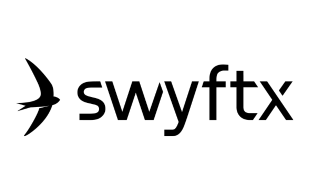
Hi
I am having issue trying to take my money out of binance aus
can you assist in anyway with this?
Hi Bill, We’re not able to provide any advice beyond the information in this guide. It’s a really tricky situation, your best bet might be to try and contact Binance Support? Best of luck!