
How we help you buy BNB
Unlike other sites, we let you compare dozens of exchanges where you can buy BNB based on trading fees and payment methods, meaning it's easier to find the cheapest and easiest places to buy Binance Coin.


By
Thomas Stelzer&
James EdwardsReviewed by
Fred SchebestaUpdated

Unlike other sites, we let you compare dozens of exchanges where you can buy BNB based on trading fees and payment methods, meaning it's easier to find the cheapest and easiest places to buy Binance Coin.
Best for beginners
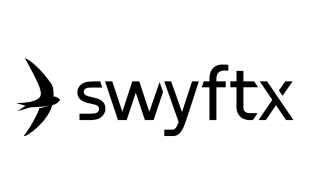
Best for long term investors

Best Overall

"Top picks" are those we've evaluated to be best for certain product features or categories – you can learn more in our full methodology. If we show a "Promoted Pick" it's been chosen from among our commercial partners based on factors that include special features or offers, and the commission we receive.
Keep in mind that these picks are suggestions and that the best crypto exchange for you will depend on your individual needs. There are other products on the market not included in our picks.
This is a table of crypto exchanges that offer Binance Coin (BNB) in Australia:
We currently don't have that product, but here are others to consider:
How we picked theseThe following exchanges let you buy BNB directly with AUD in Australia:
You'll need to sign up to your exchange of choice before you can buy BNB. In order to buy BNB with Australian dollars, you'll likely need to verify your identity and pass a Know Your Customer (KYC) check first.
Depending on the exchange, you'll have the choice of buying BNB with credit or debit card, bank transfer or crypto. It's worth keeping in mind that there's normally a trade-off when buying with card. It can be the simplest way to buy crypto, but also normally comes with higher fees.

"Because of the role and utility it has in the Binance ecoystem, BNB has proven to be one of the best performing cryptocurrencies in recent years. Not only is it integral to the Binance Smart Chain network, it can be used to get discounted trading fees on the Binance exchange, meaning there's likely to be demand as long as Binance remains popular."

As a general rule of thumb, buying BNB on the spot market using a limit order may be the cheapest way to do it. If that sentence doesn't mean anything to you, read on.
The spot market is where buyers and sellers come together to place bids for BNB on the open market. You'll normally find the spot market under a "Trade" or "Spot" heading on the site or app menu of your crypto platform of choice.
If you see colourful charts with a range of prices, you're probably in the spot market.
A limit order is when you submit a order to buy a certain amount of BNB when it hits a certain price. For example, say BNB is currently trading at $900 but you think it might drop to $800. You can set a limit order to buy $1,000 worth of BNB (minus fees) when it hits $800.
Importantly, limit orders also generally have lower fees than instant buys and other purchase methods.
You can also choose to buy BNB on the spot market using a market order, which means your order will be automatically processed using the best available price.
There are two main options for storing your crypto - keeping it on an exchange, or storing it in your own personal wallet.
While it can be more convenient to leave your crypto on an exchange, this leaves you at risk in the event the exchange is hacked, or compromised in another way.
It's generally much safer to store your crypto on a software or hardware wallet, which gives you full control and custody of your coins.
Once you're purchased your Binance Coin, you also have the option of staking it and earning a return. You can choose to stake your tokens on the BNB chain for a modest return while helping to secure the network. You can also earn a yield on your BNB using Binance's Earn feature.
As the official token of Binance, you can also use BNB to get a 25% discount on spot trading fees when using Binance's exchange.
You should always do your research before investing in volatile assets like cryptocurrency. Like other digital assets, BNB is subject to the following risks:
Price volatility. The price of BNB has had dramatic rises and falls since its launch in 2017.
Hacks and theft. Exchanges are vulnerable to hacks and theft, so choose one with good security practices and a track record of safety.
Fiscal mismanagement. A number of crypto platforms have frozen user funds after it was revealed they had engaged in irresponsible funds management.
Insurance. While some exchanges have fully-backed reserves (and insurance programs) to protect user assets, this isn't always the case.
Regulatory issues. Binance and its founder CZ have recently been charged with money laundering offences in the US. If regulators continue to clamp down on Binance, the exchange may lose users. This would mean fewer people using BNB.
Centralised BNB holdings. Binance owns or custodies over 80% of BNB. This creates a central point of failure for the asset. If Binance's BNB holdings were to be hacked, it would likely negatively impact the price of the crypto. Similarly, BNB is used for proof-of-stake consensus on the BNB Chain, which means that the blockchain is effectively centralised.
Quarterly auto-burning. Binance has a quarterly auto-burn schedule for some of the BNB it holds on its balance sheet. In other words, every quarter, Binance burns or permanently destroys an amount of its BNB holdings. This reduces the supply of BNB and, in turn, theoretically benefits the price of the asset.
| Coin symbol | BNB |
|---|---|
| Coin Marketcap | AUD$84,920,513,222 |
| Total BNB supply | 136,359,725 |
| Circulating BNB | 136,359,725 |
| Current price | AUD$958.4036 |
| All time high | AUD$2.3716 |
| All time high date | October 13, 2025 |
| Notable team members | Changpeng Zhao |
| Partnerships | S.S. Lazio, Chiliz, Brave, Trust Wallet |
| Industry | Decentralised finance |
| Token uses | Transaction fees, staking, payments |
| Network | Binance Smart Chain |
Historical prices compared with the price of $958.4036.
| 1 hour | -0.66% |
|---|---|
| 24 hours | -10.47% |
| 7 days | -27.97% |
| 14 days | -29.99% |
| 30 days | -31.58% |
|---|---|
| 60 days | -30.58% |
| 200 days | -17.45% |
| 1 year | 9.04% |
Despite dipping in September, the price of Bitcoin is up over 8% in the last month with Ether following at 4%. Meanwhile, Altcoins have been having a moment with BNB one of the top performers, jumping over 20% in the last 30 days alone, XRP up 6% and SOL having jumped 11%.
Meanwhile crypto exchanges in Australia will soon need to hold a financial services license (AFSL) under new draft legislation. Once rolled out, it means exchanges will be held to the same reporting and compliance standards as superfunds and online brokers.
 Kylie Purcell is the Senior Investments Editor for Finder.
Kylie Purcell is the Senior Investments Editor for Finder.
Disclaimer: Cryptocurrencies, including BNB, are speculative, complex and involve significant risks – they are highly volatile and sensitive to secondary activity. Performance is unpredictable and past performance of BNB is no guarantee of future performance. Consider your own circumstances, and obtain your own advice, before relying on this information. You should also verify the nature of any product or service (including its legal status and relevant regulatory requirements) and consult the relevant Regulators' websites before making any decision. Finder, or the author, may have holdings in the BNB or any other cryptocurrency discussed.


Tom Stelzer is a journalist with 6 years of experience covering personal finance, specialising in investment and cryptocurrency. With a Master of Media Arts and Production and a Bachelor of Communications in Journalism from the University of Technology Sydney, Tom provides expert analysis on digital assets and market trends, helping readers navigate the fast-evolving world of finance. See full bio

James Edwards is a seasoned cryptocurrency expert and content creator with over a decade of experience in blockchain, DeFi and Web3. An early adopter of Bitcoin, he has contributed to major outlets like Nasdaq, CoinDesk, and The Street, and has reported at leading industry events such as TechCrunch Disrupt and CoinDesk Consensus. James has produced over 200 YouTube videos, including interviews with influential figures like Changpeng Zhao (CZ) and Tim Draper, and holds a Bachelor of Liberal Arts & Sciences in Psychology from the University of Sydney, along with a Tier 1 Generic Knowledge certification in compliance with ASIC standards. James created cryptocurrency content at Finder as a video producer, writer and editor from 2018 to 2023. See full bio
Find a better deal, save on your bills and get a free gift card. Sign up to be the first to hear about new Finder Rewards.
This guide provides step-by-step instructions on how to buy , lists some exchanges where you can get it and provides daily price data on .
This guide provides step-by-step instructions on how to buy , lists some exchanges where you can get it and provides daily price data on .
This guide provides step-by-step instructions on how to buy , lists some exchanges where you can get it and provides daily price data on .
This guide provides step-by-step instructions on how to buy Hedera, lists some exchanges where you can get it and provides daily price data on HBAR.
A panel of industry specialists give us their predictions on the price of Binance Coin to 2035.
The easiest way to buy XRP in Australia is from a cryptocurrency exchange. Read our guide for a simple explanation of how to get started.
Learn how to buy Cardano in Australia with our simple step-by-step guide and tips on what to know before you get started.
Learn how to buy Litecoin in Australia with our simple step-by-step guide and tips on what to know before you get started.
Finder makes money from featured partners, but editorial opinions are our own.
Finder is one of Australia's leading comparison websites. We are committed to our readers and stand by our editorial principles.
We try to take an open and transparent approach and provide a broad-based comparison service. However, you should be aware that while we are an independently owned service, our comparison service does not include all providers or all products available in the market.
Some product issuers may provide products or offer services through multiple brands, associated companies or different labeling arrangements. This can make it difficult for consumers to compare alternatives or identify the companies behind the products. However, we aim to provide information to enable consumers to understand these issues.
We make money by featuring products on our site. Compensation received from the providers featured on our site can influence which products we write about as well as where and how products appear on our page, but the order or placement of these products does not influence our assessment or opinions of them, nor is it an endorsement or recommendation for them.
Products marked as 'Top Pick', 'Promoted' or 'Advertisement' are prominently displayed either as a result of a commercial advertising arrangement or to highlight a particular product, provider or feature. Finder may receive remuneration from the Provider if you click on the related link, purchase or enquire about the product. Finder's decision to show a 'promoted' product is neither a recommendation that the product is appropriate for you nor an indication that the product is the best in its category. We encourage you to use the tools and information we provide to compare your options.
Where our site links to particular products or displays 'Go to site' buttons, we may receive a commission, referral fee or payment when you click on those buttons or apply for a product.
When products are grouped in a table or list, the order in which they are initially sorted may be influenced by a range of factors including price, fees and discounts; commercial partnerships; product features; and brand popularity. We provide tools so you can sort and filter these lists to highlight features that matter to you.
Please read our website terms of use and privacy policy for more information about our services and our approach to privacy.
We update our data regularly, but information can change between updates. Confirm details with the provider you're interested in before making a decision.
How likely would you be to recommend Finder to a friend or colleague?
Our goal is to create the best possible product, and your thoughts, ideas and suggestions play a major role in helping us identify opportunities to improve.
Need help? Contact Support