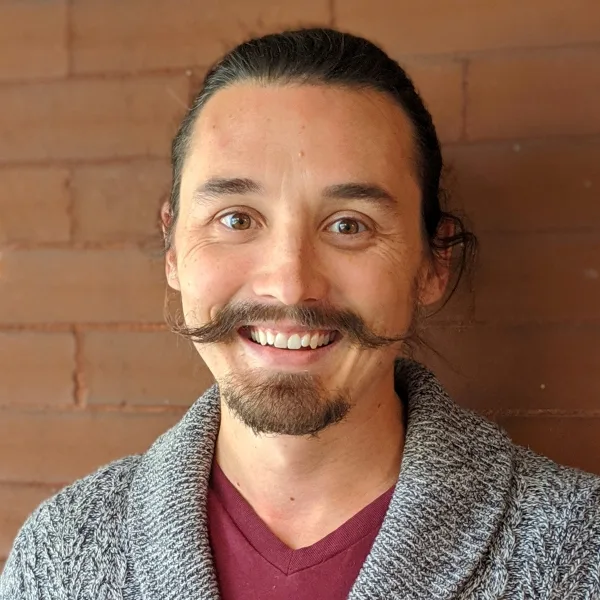What is PayPal.Me?
PayPal.Me allows PayPal members to create a custom link for quickly requesting payments directly to their PayPal account. It was launched in 2015 to remove the need to give out personal information, like an email address or phone number, and can be customised with preset amounts of money.
What are the benefits?
- Create a simple, personalised link to share with friends, family, customers, strangers and more.
- Customise links with the amount of money you want to be paid.
- Have funds transferred directly to your PayPal account.
What should you watch out for?
- You can't change your PayPal.Me link once it's created.
- You can only have one PayPal.Me link per PayPal account.
- There are no tracking features for payments, so you won't know why or what the money was sent for.
PayPal.Me fees
Because PayPal.Me transactions are the same as PayPal transactions, any fees you'd normally incur from PayPal will be attached to the PayPal.Me transaction.
The following fees apply when sending money to friends and family internationally.
| Funding method | Fees |
|---|---|
| PayPal balance or linked bank account | 5% of the transaction amount ($0.99 minimum, $5.99 maximum) |
| Credit card, debit card or PayPal Credit | 5% of the transaction amount ($0.99 minimum, $5.99 maximum) + 2.6% of the transaction amount paid using a credit card, debit card or PayPal Credit + a fixed fee based on the currency |
Read our PayPal review to learn more about potential PayPal.Me fees
How to use PayPal.Me
Your PayPal.Me link is designed to make requesting payments easier. Signing up requires you to already have a PayPal account or you must be willing to make one. Once you have a PayPal account, follow these steps to create your PayPal.Me link:
- Visit PayPal.Me in the web browser of your choice.
- Click Create Your PayPal.Me Link.
- Log in to your PayPal account.
- Enter the text you want for your PayPal link. Remember, this cannot be changed after you set it.
- Review your information and agree to the terms, conditions and privacy policy.
- Click Agree and Create to finalise your PayPal.Me link.
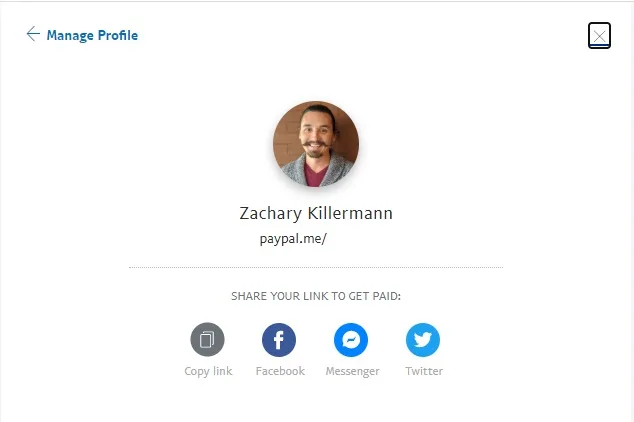
How to request money through PayPal.Me
Requesting money through PayPal.Me is as easy as sending your custom link to whoever you are requesting money from. There are two types of link you can send to request money:
- https://www.paypal.me/YOURNAME: This will request a payment without a specific payment amount. For example, paypal.me/finder.com will request any amount of money to be sent to the finder.com PayPal account.
- https://www.paypal.me/YOURNAME/number: Whatever number you place at the end will create a request for that amount of money. For example, paypal.me/finder.com/100 will request $100 to be sent to the finder.com PayPal account.
You can create a PayPal.Me link through the PayPal.Me website or using the link structure above.
How do I pay someone through PayPal.Me?
To make a payment through PayPal.Me, ask the person you want to pay to send you a PayPal.Me link. After you have the link, either paste it into your web browser or click on it if it's already a hyperlink.
The link will take you to a payment page where you can log in to your PayPal account to complete the payment with your preferred payment method.
Compare PayPal with other ways to send money
Bottom line
PayPal.Me is a convenient way to request money, so long as the person you are requesting money from already has a PayPal account or is willing to create one. These kinds of payments function exactly as other PayPal transactions do and prevent you from having to share any more personal information than the link.
Frequently asked questions
Can you change your PayPal.Me link?
No. Once you've created your PayPal.Me link it cannot be changed, and each PayPal account can only have one PayPal.Me link attached to it.
Are purchases made through PayPal.Me protected by PayPal's buyer and seller protection program?
PayPal.Me operates using the same standards as regular PayPal purchases, so if the purchase in question would be protected when bought through PayPal then it will be protected when bought through a PayPal.Me link.
Is PayPal.Me free to set up?
Yes, but you'll need a PayPal account to use this feature.
More guides on Finder
-
Coles iPhone Velocity points hack: Score a free Virgin flight
You could easily score up to 25,000 bonus Velocity Points right now.
-
Banking on a bequest: More than a third of Aussies expect an inheritance
Millions of Australians would prefer their inheritance to be distributed prior to their relative's death, according to new research by Finder.
-
Mortgage quicksand: 1 in 8 extend home loan to lower repayments
Stressed mortgage holders are adding years and possibly hundreds of thousands of dollars to their loans to reduce their monthly repayments, according to new research by Finder.
-
Macquarie Business Savings Account
Read Finder's review of the Macquarie Business Savings Account. See if this product is right for you.
-
Study in Australia as an overseas student: How to save, work and earn
International students need $71,641 per year to cover tuition and living expenses. Earn by taking advantage of the work permit that comes with a student visa. Read on for tips to save more.
-
The ultimate EOFY offers guide
The ultimate EOFY offers list to save you money.
-
5 must-knows about ordinals for crypto investors in 2024
SPONSORED: Ordinals have carved out their own niche in the crypto market over the last year. So what are they all about?
Ask a Question