




Finding the best mobile plans for kids and teens
Our team of mobile plan experts have compared 300 SIM-only plans from 46 mobile providers in Australia. We've curated 5 top picks based on price, data, network and expert analysis. Not all mobile plans are created equal, so make sure you compare your options before choosing the right one for you.
Why you can trust our research
300 Mobile plans analysed
758 Australians surveyed
180+ hours of research
Best prepaid mobile plan for kids and teens
felix Subscription 25GB
Calls & Text
No excess data charges
per month
$12.50/mth for first 3 months, then $25/mth. Use promo code FELIX50. T&Cs apply.
Pros & cons:
- felix's latest offer will save you $37.50 over 3 months.
- There are no excess data charges. Your download speeds will simply slow to 1.5Mbps if you use up your monthly data allowance.
- The unlimited data banking feature is quite handy. Your unused data will never go to waste if you stay on this plan.
- Option to easily sign up via an eSIM if you have a compatible handset.
- Price reverts to $25 a month after 3 months.
Mobile network: Vodafone 4G/5G network
Total cost over first 12 months: $262.5
Why we chose it
To find the best prepaid mobile plan for kids and teens, we looked at mobile plans from Finder partners that cost $25 a month or less. We then gave each shortlisted plan a value score by assigning weights to a number of factors including cost per data over 12 months (including promotional offers), network coverage, international call inclusions, data rollover and Wi-Fi calling. Our top pick was chosen based on the plan with the highest value score.
Best value mobile plan for kids and teens
Dodo $30
Calls & Text
No excess data charges
per month
$15/mth for first 4 months, then $30/mth. Order by 24 Feb 2026. T&Cs apply.
Pros & cons:
- You'll save $60 over 4 months with Dodo's latest discount
- There are no excess data charges. If you go over your monthly data allowance, Dodo will simply slow your download speeds to 256Kbps until the next billing cycle.
- Includes unlimited data banking so that you can save all your unused data for later.
- $200 worth of international call credit included.
- Option to save $5 a month by bundling your mobile and internet plans with Dodo.
- A roaming add-on is available in over 100 countries, costing $10 per day for 1GB plus unlimited calls and texts.
- The price will revert to $30 a month after 4 months.
Mobile network: Optus 4G/5G network
Total cost over first 12 months: $300
Why we chose it
To choose the best mobile plan for kids and teens to avoid bill shock, we looked at plans in our database from Finder partners that cost under $35 a month. We then gave each plan a value score by weighting different factors including cost over 12 (including promotional offers), network coverage, international call inclusions, data rollover and Wi-Fi calling. Our top pick was chosen based on the plan with the highest value score from a Finder partner and the cheapest cost.
Best mobile plans for kids and teens with parental control features
Spriggy Mobile Essential Kids Plan
Pros & cons:
- Parental control features include the option to monitor ongoing calls and turn their data on and off using Spriggy's mobile app.
- The plan stacks up well against our $1 per GB benchmark. The data allowance is plenty especially if you’re streaming content on YouTube and such regularly.
- You can rollover unused data up to 75GB.
- There are no excess data charges. Your speeds will slow to 150Mbps if your data allowance for the month runs out.
- The plan will auto-renew by default. If you decide to cancel the plan, make sure to do it before the next billing cycle.
Mobile network: Optus 4G/5G network
Total cost over first 12 months: $360
Why we chose it
To choose the best mobile plan for kids and teens with parental controls, we looked at plans in our database from Finder partners that cost $40 a month or less and had some sort of parental control feature. We then gave each plan a value score by weighting different factors including cost over 12 (including promotional offers), network coverage, international call inclusions, data rollover and Wi-Fi calling. Our top pick was chosen based on the plan with the highest value score from a Finder partner and the cheapest cost.
Best high data mobile plan for kids and teens
amaysim 120GB Plan
Calls & Text
per 28 days
$35/recharge for first 12 recharges, then $50/recharge. Ends 7 Apr 2026. T&Cs apply.
Pros & cons:
- You’ll pay just $35 per recharge for the first 12 recharges. That’s great value for the amount of data you get.
- Option to bank all your unused data for future use.
- You can make unlimited international calls and texts to 42 selected countries.
- Bundle mobile and internet with amaysim and save $10 a month on broadband.
- amaysim won the Legendary Service award for mobile providers at the 2025 Finder Customer Satisfaction Awards.
- You can easily sign up via an eSIM if you have a compatible handset.
- The price increases to $50 after your first 12 recharges. However, you can cancel at any time or switch to another amaysim plan.
- A 28-day expiry period means you’ll end up paying 13 bills over the year instead of 12.
- 5G download speeds are capped at 200Mbps, but this is fast enough for online activities on your phone.
Mobile network: Optus 4G/5G network
Total cost over first 12 months: $420
Why we chose it
To find the best high-data mobile plan for kids and teens, we looked at mobile plans from Finder partners that cost $40 a month or less and came with at least 40GB of data. We then gave each shortlisted plan a value score by assigning weights to a number of factors, including cost per data over 12 months (including promotional offers), network coverage, international call inclusions, data rollover and Wi-Fi calling. Our top pick was chosen based on the plan with the highest value score.
Best long-expiry prepaid plan for kids and teens
OnePass Mobile 365 Day Plan 200GB
Calls & Text
per 365 days
$149 for first recharge, then $200/recharge. Ends 10 Feb 2026. T&Cs apply.
Pros & cons:
- You’re essentially paying about $12 a month for 17GB, which stacks up well against our $1 per GB benchmark.
- You'll have access to a handy mobile app to help you track data use and manage your plan.
- OnePass Mobile was highly commended in the Best Value SIM Only Mobile Provider category at the 2026 Finder Mobile Awards.
- The price will revert to $200 from the second recharge.
- It's light on extra features such as data rollover or international call inclusions.
Mobile network: Optus 4G network
Total cost over first 12 months: $149
Why we chose it
To choose the best long-expiry prepaid mobile plan for kids and teens, we looked at 365-day plans in our database from Finder partners that cost $200 or less. Of the plans that met our criteria, we then ranked them by our value score and went with the highest-ranking plan.
How do I find the best mobile plan for my kid?
We understand that staying connected with your kids wherever they are is a top priority.
If you're a parent looking to get your kid or teenager on the right mobile plan, here's a breakdown of some key points to consider.
1. Don't pay too much
You don't want to be spending a fortune on your kid's mobile plan. These days, most plans come with unlimited talk and text, so it's really just data you need to look out for.
Prepaid plans can be a great way to limit spending for your kid so you don't get hit with excess charges.
Long expiry plans can also be good value for money (and possibly cheaper overall) but you're going to have to commit to a minimum of 90 days.
2. Keep an eye on data usage
If your child's big on streaming and video calling on the go, you might want to consider opting for a decent data allowance instead of paying excess charges or topping up data on the fly.
The good news is that most mobile plans come with no lock-in contract these days, so you can always switch to a plan with more suitable data inclusions if one doesn't work out.
3. Check the provider's mobile app
To make sure your kid isn't going overboard on using the Internet while they're out and blowing through their mobile plan inclusions, consider providers that offer a user-friendly mobile app.
These apps can track your kids' data usage to help you avoid excess charges and make use of other features such as recharging your plan.
4. Cyber safety features
If you're worried about your child's safety online and how much time they spend on their screen, you can sign up to specific mobile providers that offer features to address your concerns.
Optus and Spriggy both offer family-friendly features across some of their mobile plans:
- Optus offers free access to The McAfee Safe Family App on the Optus Family Plan. This will help you with content restrictions, screen time rules and location tracking.
- Spriggy has multiple safety features such as being able to track who your kid’s calling and being able to turn their data on and off.
If these providers don’t meet your needs you can look into other third-party parental control apps instead.
Frequently asked questions
Sources
Ask a question
2 Responses
More guides on Finder
-
Apple iPhone 17 plans and deals from Optus
Check out everything Optus is offering to get you ready for Apple’s latest flagship handsets.
-
Best prepaid mobile plans in Australia
Each month, we pick the best prepaid plans for 9 different categories to help you find the right mobile plan.
-
Best mobile plans for January 2026
Our experts have crunched the numbers to help you find the best mobile phone plan in Australia.
-
Compare unlimited mobile data plans in Australia
Wave bill shock goodbye. Discounted prices start from $12 for an unlimited data mobile data plan.
-
Optus MVNOs – Best mobile plans on the Optus network
Looking for a great phone plan from a provider that uses the Optus network? There's something available no matter what you're looking for.
-
Best mobile plans on the Telstra network
If you want Telstra's coverage without the price point, there are great ways to save with a smaller provider on the Telstra network.
-
Best mobile plans for students
From budget-conscious to international students, these mobile plans offer something for every type of student.
-
Best mobile phone plans for seniors
It's easy to avoid overpaying for your mobile plan, even without a seniors discount. We've rounded up our top 6 picks and shared tips on how to save.
-
Top 10 mobile phone providers in Australia
Check out which mobile phone providers Finder users are loving this month and the top plans they're choosing!






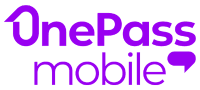
Trying to find mobile phone for teen with disability diagnoses. Safety and security of utmost importance.
Both iPhone and Android have a range of assistive features, so either could be good choices. In practice, it might make sense to opt for whichever platform you’re already using yourself, as you’ll be more familiar with it and can check/test features on your own device as well. Hope this helps.