Invoice2go hands-on review

Can the top-ranked App Store invoicing app really help you save time and money?
Invoice2go is a mobile and web app that enables small business owners and freelancers to track their work and keep on top of business-related tasks and invoicing.
Invoice2go claims customers using its mobile and web apps can save an average of 3 hours per week and get paid up to 7 days faster. It already has more than 250,000 small business customers, but how well does it work in practice?
I've been working as a freelance writer for the past 18 months. As a newbie, I faced a number of organisational challenges: establishing my rates, generating professional looking invoices tracking my hours and keeping on top of my upcoming payments.
This app takes pressure off by doing some of the grunt-work for me. That means I have more time to concentrate on perfecting my projects (and ensuring I've still got some work-life balance).
How the app works
I've found the layout of the app makes it incredibly straightforward to use. Feature icons are displayed across the top of the screen, with access to invoices, estimates, expenses, client data, time entry and appointment information.
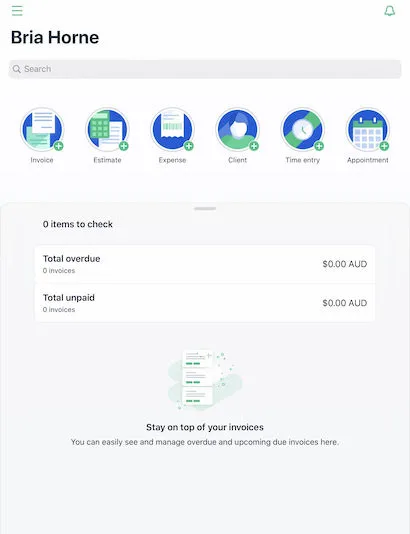
Unpaid and overdue invoices take up the bulk of the home screen, making it easy to keep track of incoming payments. Upon initial set-up, prompts are displayed to encourage users to learn their way around the features.
The left-hand menu drop-down also displays additional features for entering purchase orders, credit memos and generating reports. The reporting feature is particularly handy for comparing month-on-month sales data instantly:

Invoicing with Invoice2go
The focal area of Invoice2go is obviously the invoicing feature. When creating an invoice, you can opt for a basic invoice template or head to "Settings" ----> "Customize Invoice" to design your own templates.
Within the template there are many features you can apply, such as a banner (from a wide range) and a logo (your own logo upload or one of the supplied choices). You can also apply additional formatting. You can see how I've customised the template in the shots below.
Standard version template
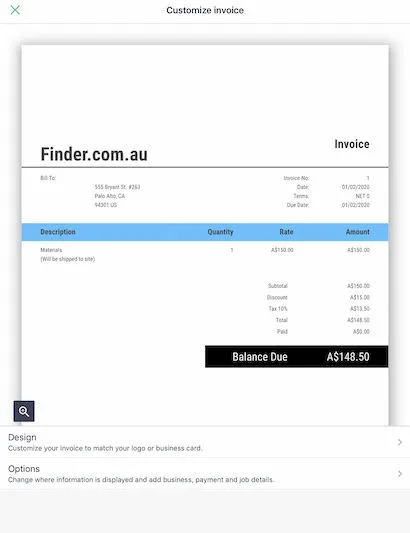
My custom version template
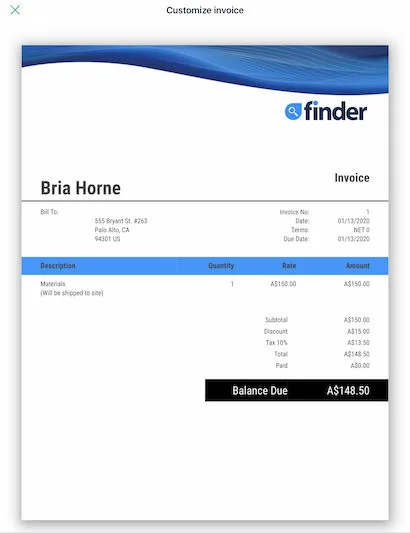
Putting it into practice
Using the app to send an invoice is incredibly easy. Simply click on the "Invoice+" icon on the top of the screen. From there you can pick a client (either a new client or from your saved client list) and add items, amounts and values. Once you have added an item to the platform, it will be automatically saved for later use.
There is also the option to alter the currency of your invoice prior to invoice creation. This means that users have the ability to invoice clients all over the world.
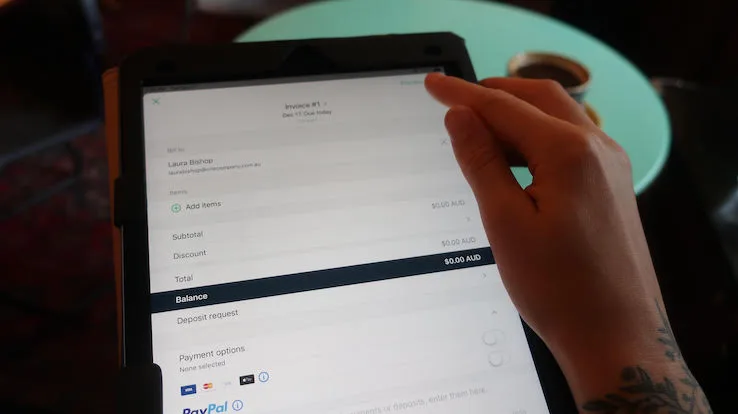
When you generate an invoice, it will use your chosen custom template. Once you have an email address saved for your client, you can send invoices direct from the platform.
Depending on your package deal, Invoice2go includes access to notifications for payment receipts. I've noticed that you also get a notification if someone has opened an invoice, which is handy if you're ever dealing with an "Oh I must have missed your email" client. You can choose whether either of these notifications display on your phone or tablet, or whether you have to access the app to see them.
Are there any issues?
While the platform notifies you when an invoice has been opened, it unfortunately does not tell you when an invoice has not been delivered (if, for example, there was a mistake in the email address or the intended recipient has moved on from their workplace).
So I'd suggest that if your client has not opened an invoice within 5 working days, you contact them directly from outside of the platform.
My favourite features
While invoicing is the key attraction for Invoice2go, I'm also a big fan of the time-tracking feature. When I first started freelancing, I'd spend lots of time watching the clock while taking mental notes of lunch breaks and subtracting Facebook scrolling minutes.
The time tracker enables me to establish a project, client and any notes I need, and set a timer which can be paused and restarted as needed. The timer will continue even if you exit the screen, so there's no need to drain the battery on your phone or tablet. If you're working from the same device Invoice2go is running on, you can leave it running while you work.
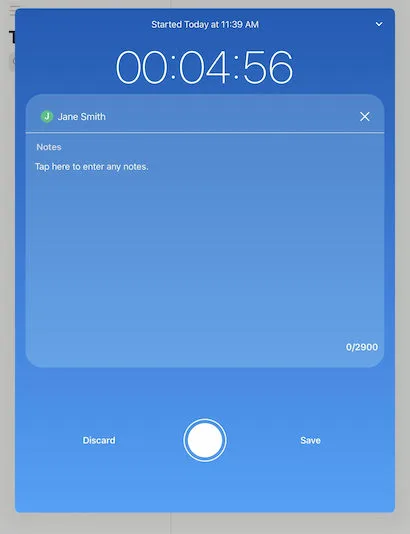
Once you've completed your project, you can simply save the entry and bill it direct to your client. The start date and time are automatically set and you can apply the time spent to any saved billing items that you have stored.
How much does Invoice2go cost?
Invoice2go has a four-tiered pricing system. I reviewed the Unlimited platform, which has the most extensive set of features. Each tier has a monthly or annual fee, as well as a processing charge for each invoice that goes through the platform. All tiers allow credit card, debit card and PayPal payments.
Here's a summary of what each tier offers.
Lite
The lite package is the most basic offering. At $9 a month, or $89.99 per year, it's also the most frugal. The lite package allows 1 user to:
- Generate up to 50 invoices
- Store up to 5 clients
Lite users pay 2.25% of the invoice amount + $0.30 when clients pay with them using a credit or debit card, and 2.6% of the invoice amount + $0.30 for paying via PayPal.
While the lite package has the basic necessities required for keeping on top of your work and payments, it doesn't let you generate estimates, so it won't suit everybody.
Standard
The standard plan costs $17 per month, or $159.99 a year. Card transactions are charged at 2.00% + $0.30 (lower than lite), while PayPal payments cost 2.6% + $0.30 (the same as lite). The standard platform tier allows you to:
- Generate up to 200 invoices
- Prepare up to 200 quotes and other documents
- Store up to 25 clients
- Access phone support
- Track your hours
- Track your invoice statuses
- Monitor your expenses
- View client activity
- Connect to Xero
As the standard platform only allows for 1 user, it's largely suitable for sole traders.
Advanced
Invoice2go's advanced tier option costs $37 a month, or $379.99 a year. Card payment charges drop to 1.85% + $0.30 with the advanced package, while PayPal payments remain at 2.6% + $0.30. The advanced package allows up to 2 users and also lets you:
- Generate up to 400 invoices
- Prepare up to 400 quotes and other documents
- Store up to 100 clients
- Access phone support
- Track your hours
- Track your invoice status
- Monitor your expenses
- View client activity
- Connect to Xero
- Manage appointments
Unlimited
The most expensive unlimited package, which I reviewed, is priced at $62 per month or $549.99 a year. Card payments are charged at 1.75% + $0.30, with PayPal payments remaining at 2.6% + $0.30.
With the unlimited Invoice2go package, you can have up to 5 team members on the policy and you can:
- Generate unlimited invoices
- Prepare unlimited quotes and other documents
- Store unlimited clients
- Access dedicated premium level support
- Track your hours
- Track your invoice status
- Monitor your expenses
- View client activity
- Connect to Xero
- Manage appointments
- Generate recurring invoices
- Receive payment receipts
Conclusion: Is Invoice2go worth the money?
Invoice2go's entry pricing is pretty low, and the service offers a 3-month free trial across all its plans, so you can get a feel for the app before committing. The more advanced packages can become expensive (though the free trial still applies). However, it compares similarly to other competing products on the market.
Whether the price is worth it depends on whether you use the features. (You should also be able to deduct the costs as a business expense; chat to your accountant about this.)
Personally, I will continue to use Invoice2go to generate my invoices in the future. And, while the numerous other features of the unlimited package do not pose much of a substantial use to me now, I can easily see how they could become indispensable as my career progresses.
Ask a question
